AdOperator provides a straightforward and efficient platform for purchasing traffic. If you’re looking to bring a targeted audience to your website or project, follow the step-by-step instructions below. Each stage will guide you through setting up a campaign with minimal effort, ensuring a quick activation of your ads.
Register on the AdOperator Platform
First, register on the AdOperator website. Locate the registration button on the homepage and fill in the required information: name, email, and password. This step grants you access to the dashboard, where you'll manage your ad campaigns.
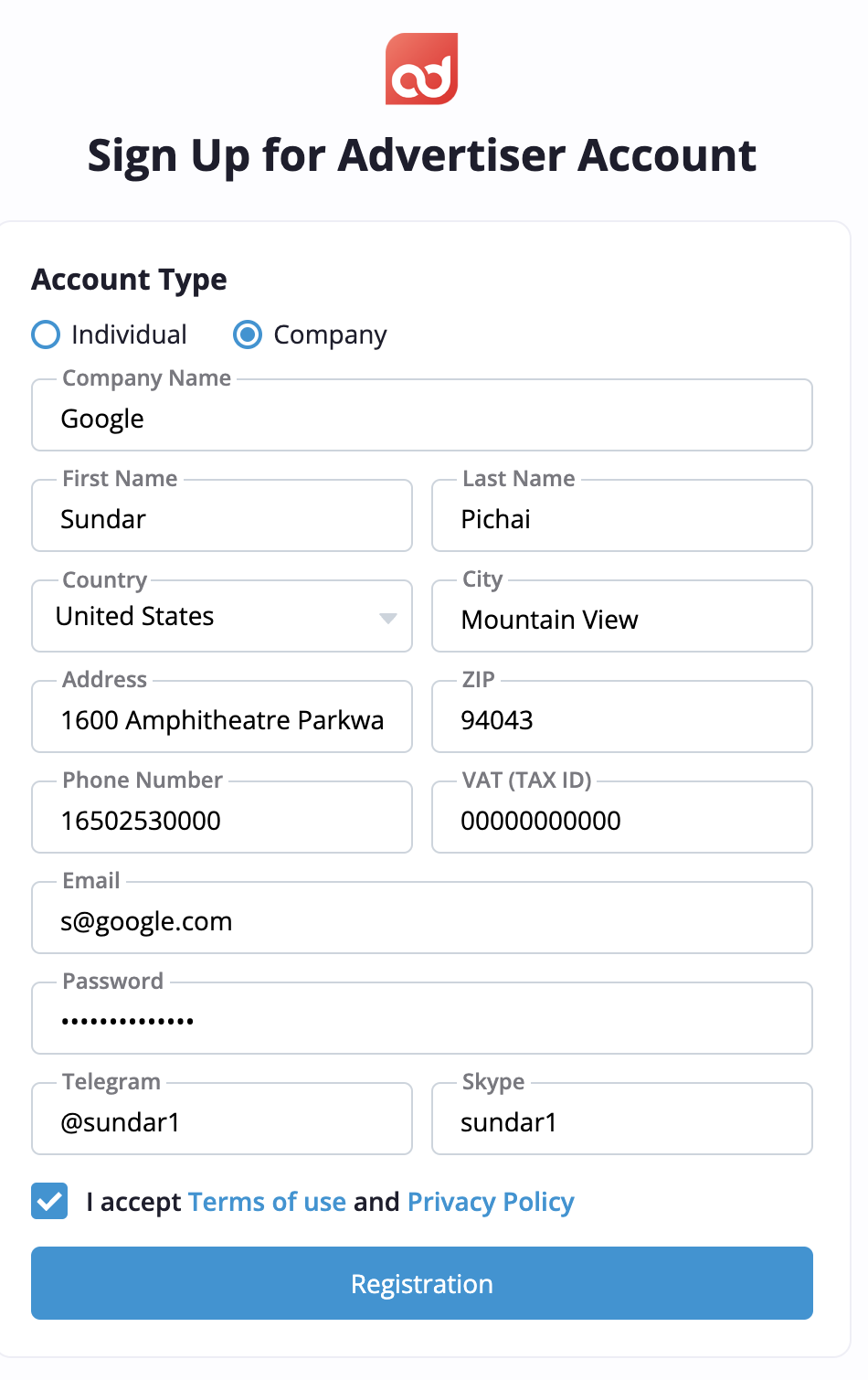
Email Verification
After registration, a verification email will be sent to the address you provided. Open the email and click on the activation link to complete your registration.
Note: Without activating your account, you won’t be able to proceed with using the platform.
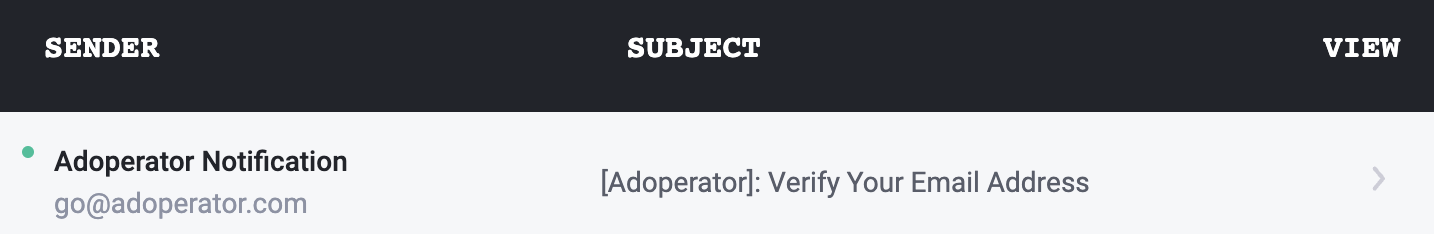
Log in to Your Dashboard
Once your account is activated, log in to your AdOperator dashboard. Here, you’ll find the main tabs for managing your ads, including options for account balance, campaign creation, and performance tracking.
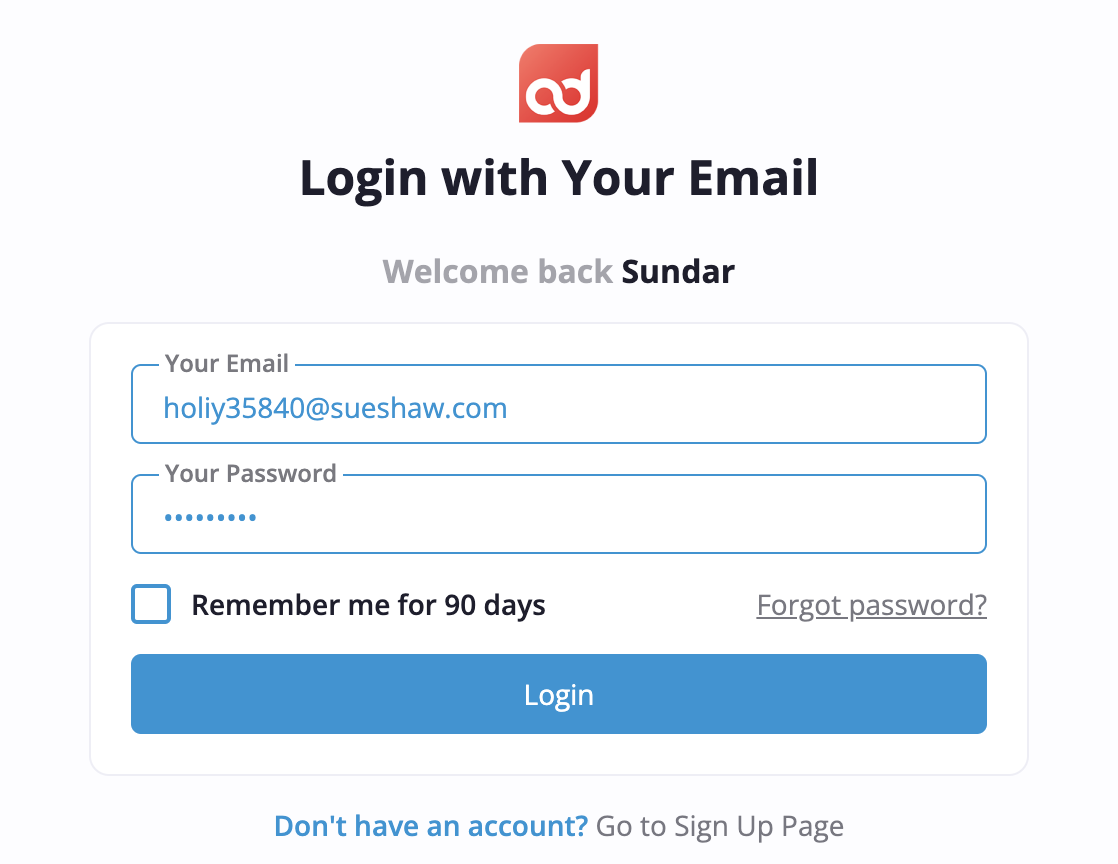
Add Funds to Your Account
To launch an ad campaign, you’ll need to add funds to your account. Go to the “Add Funds” section and choose your preferred payment method. AdOperator supports various payment options for user convenience. Ensure that your balance is sufficient to cover your campaign budget.
Tip: It’s recommended to fund your account with an amount adequate for achieving your campaign goals to avoid interruptions in ad delivery.
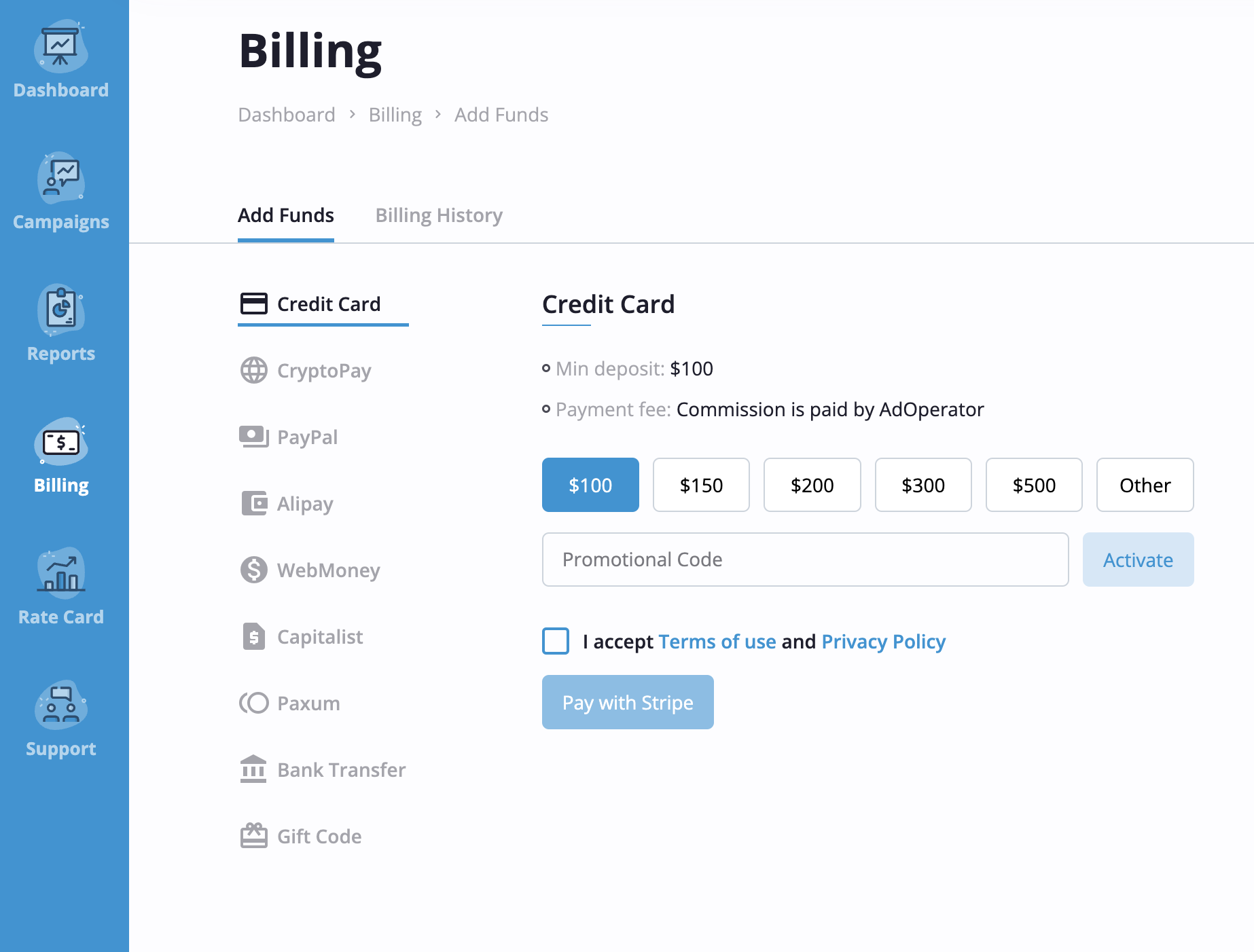
Create an Ad Campaign
With your balance funded, you’re ready to create your first ad campaign. In the dashboard, select “Create Campaign” and specify the necessary parameters:
— Choose Ad Format: Add URL of your landing page or product, then upload images and create ad text that complies with AdOperator’s guidelines (for Push and In-Page Push Formats).
— Budget: Set your daily budget and maximum bid per click/visit; by default your ads will shown 3 times per user (IP) in 24 hour, you can change it if you prefer.
— Target your Audience: Set platform, browser, OS version and so on.
— Geolocation: Specify the region for ad display if your campaign targets a specific city or country.
Once you’ve configured the settings, submit the campaign for moderation. This process typically takes 5 to 15 minutes. After approval, your campaign will go live and start reaching users.
Important: The moderation process ensures that ads meet AdOperator's quality and compliance standards.
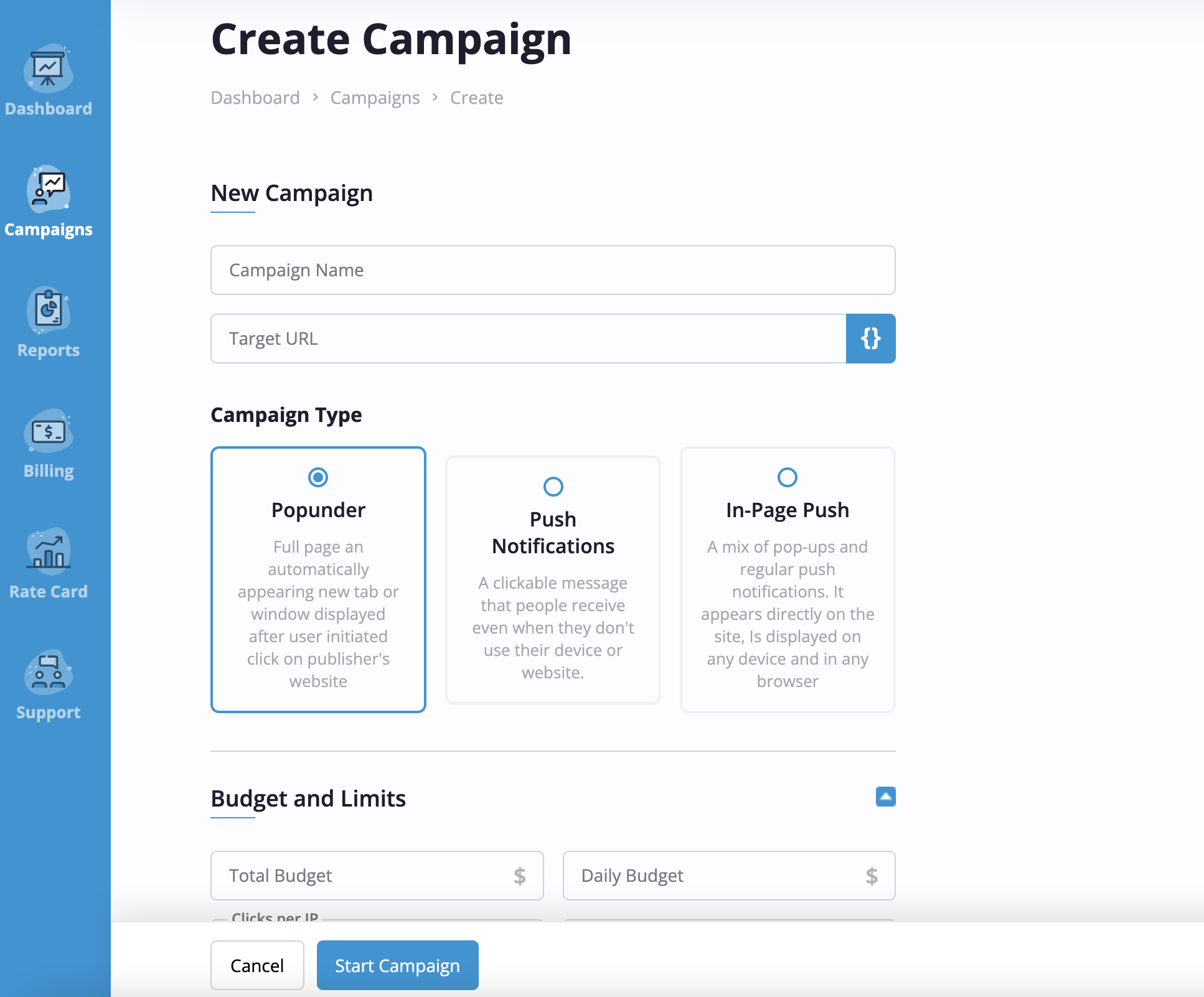
Your campaign is now live, and traffic will start flowing to your site. You can monitor results in the dashboard and adjust parameters based on performance metrics.
By following these steps, you can easily set up and launch your ad campaign on AdOperator, making the most of your budget to attract a targeted audience.


