Tracking conversions is essential for assessing the effectiveness of your campaigns. AdOperator makes it easy to set up conversion tracking using a global postback.
Setting Up Conversion Tracking
Locate the Global Postback URL: On the campaign page, you’ll find the global postback URL. This URL is key for integrating your tracking system with AdOperator, enabling you to capture conversions accurately;
Integrate with Your Tracking System: Copy the global postback URL and configure it in your tracking system according to the platform’s guidelines. This setup will allow your system to register conversions generated by your ads in real time.
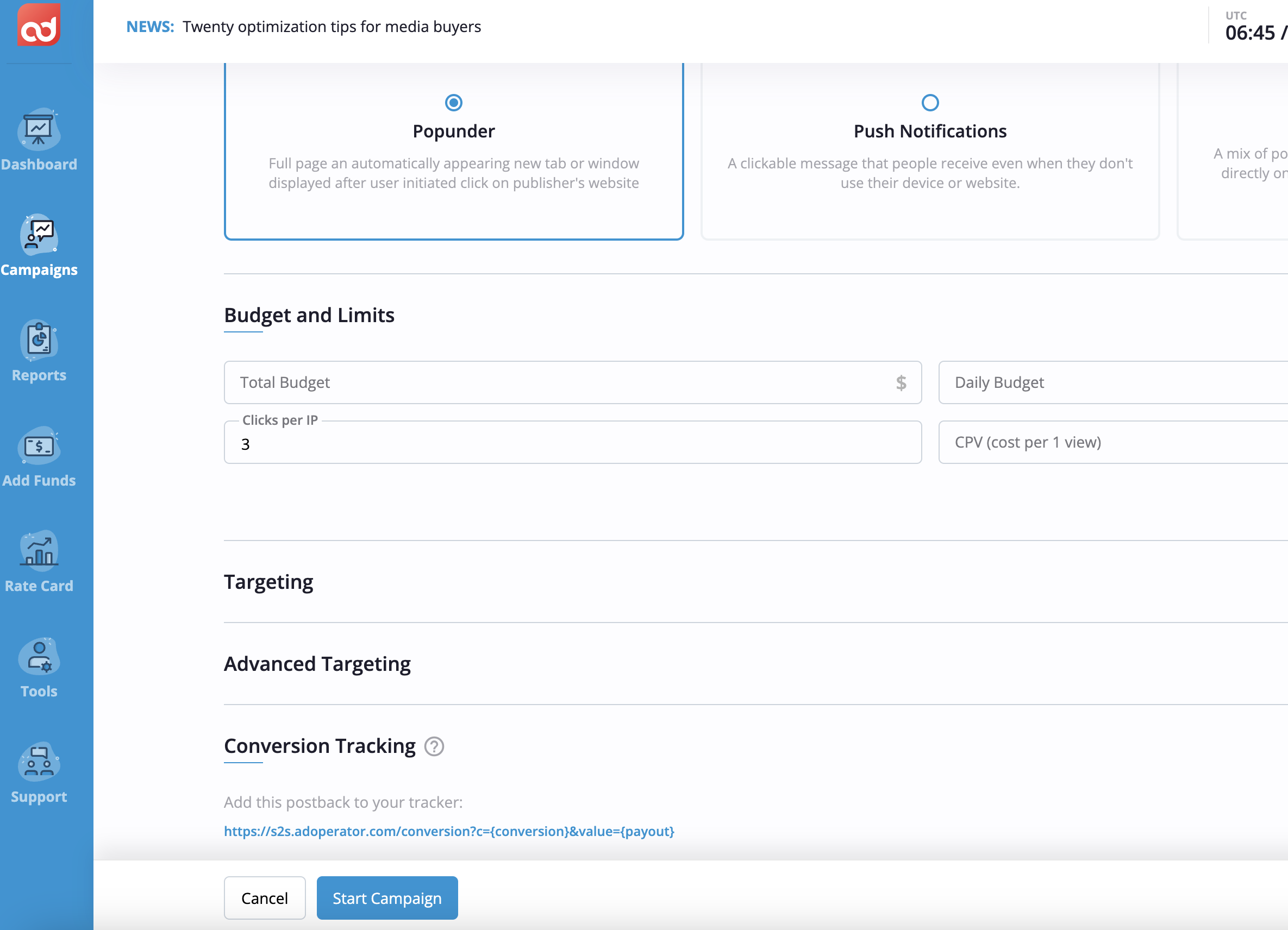
Need Help?
If you have questions during the setup process, you can reach out to your dedicated account manager or contact support via live chat. The support team is equipped to guide you through tracking setup and address any issues you encounter.


