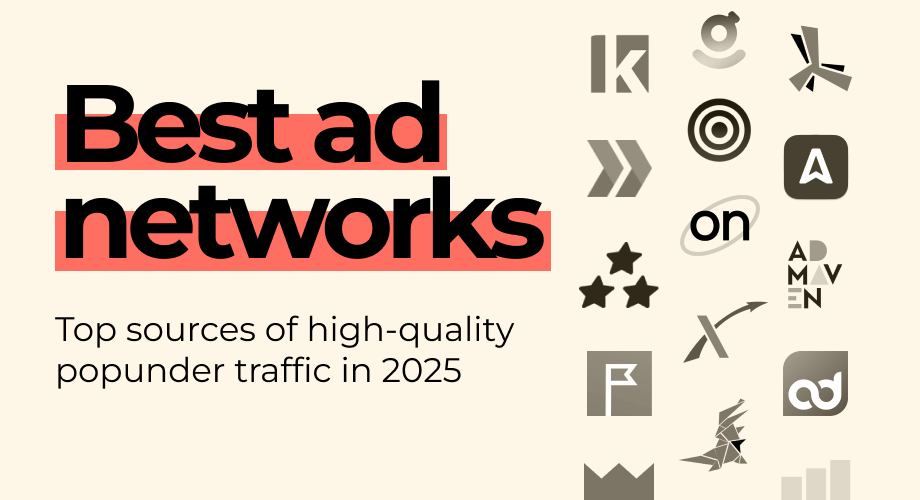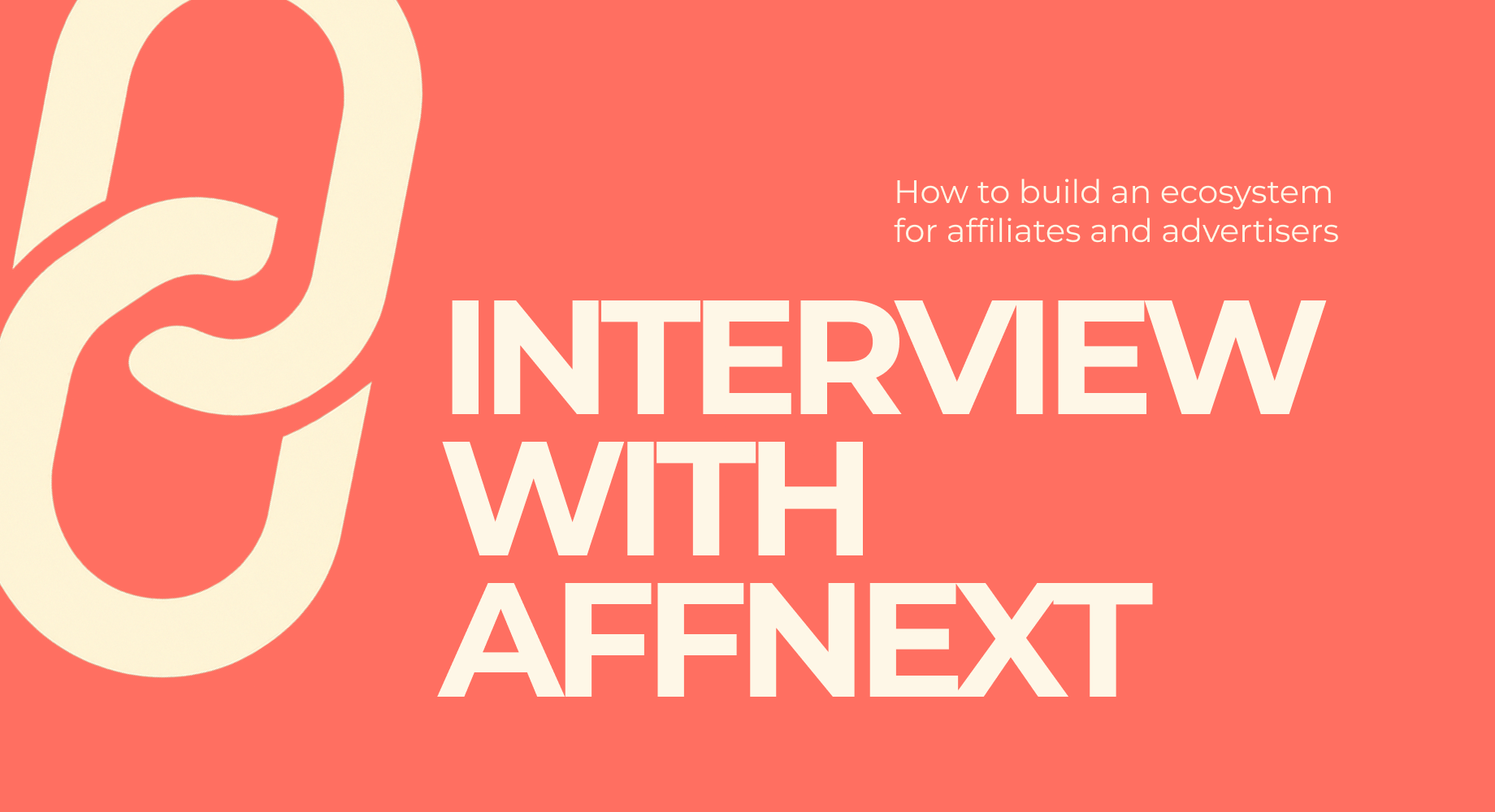In-Page Push is a push notification banner that appears directly on the website.
The mechanic of work of this format is identical to the typical push notifications: a user clicks on a banner and then redirects to an advertising page.
What are the advantages of In-page push? Let's figure it out.
- All browsers including iOS support this type of advertising
- It relies on the element of surprise. The banner appears unexpectedly while the user is on the site, thus attracting attention.
- Available for iOS. iOS devices make up a significant part of traffic for some Tier-1 countries that are the most tempting and perspective for many advertisers.
As was mentioned earlier, web push and in-page push notifications look the same, but there are also differences between these two formats. Let's break them down:
The difference between push and In-page push notifications
- A picture is smaller on an in-page push banner. This fact affects mobile traffic. Concerning web push notifications, a big image seldom displays on mobile.
- An In-page push appears exactly on a website window, where the code has installed. This means the user definitely will not miss these notifications - an in-page push will not merge with the stream of other notifications. Besides, a media buyer won't get delayed clicks, because the banner disappears as soon as the user closes the website or browser.
- IPP banner, it doesn't disappear from the screen after a while, but “hangs” until the user closes it, refreshes, or goes to another page.
In conclusion, we can say that this new format promises prospects and is rapidly gaining popularity. We are keeping a keen eye on further developments. And you can test this format on our platform:)