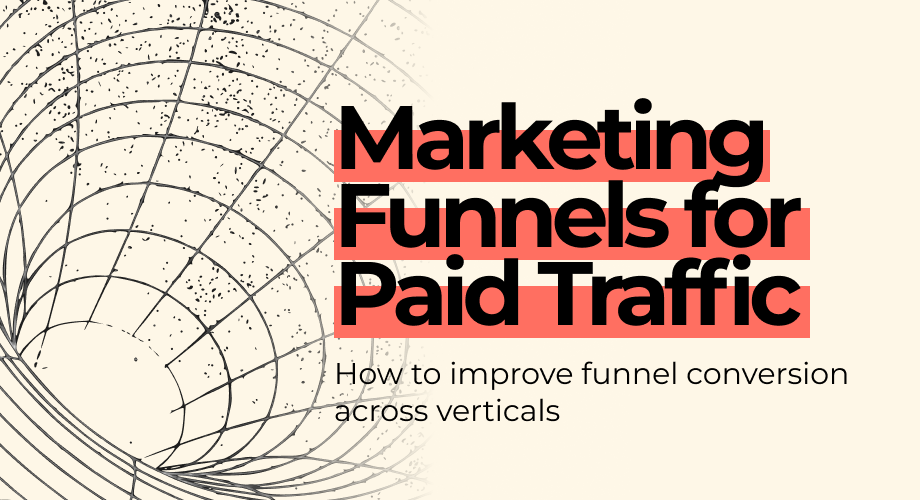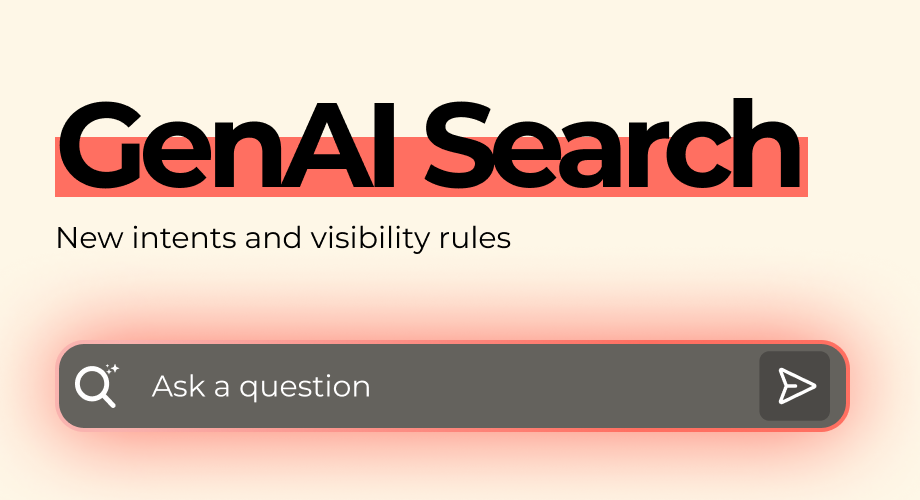Popunder Ads opens the advertiser's site in a new tab after the user has clicked on the main web page. The traffic then goes to the opened page:
- Advertisers
- Ad Formats
- Login Advertiser
- Publisher
Popunder Ad (or ads popunder) is one of the most popular advertising formats. The advertiser's website automatically opens in a new tab after the user has clicked on any field of the main web page. This type of offer promotion is pretty common in affiliate marketing, and probably everyone faces it. Often the popunder ads are related to gambling, sweepstakes, and adult dating resources.
A full-size browser window or landing page opens on the side of the main active window. In other words, when the lead clicks on any field of the website, he will move on (redirect) to a new tab with an advertisement.
What advantages has pop traffic?
- First, it’s a perfect method to increase traffic and generate more leads by attracting new visitors.
- This format is pretty flexible for all devices: desktop, laptop, tablet, and mobile without any problems of viewability.
- As a plus, it doesn’t disturb the main website a customer is browsing, so he later can go to the just-opened tab on the side.
- It’s easy and fast to set up a campaign. Don’t need to waste time on creative design and think about moderation. A media buyer only needs to provide a link, fill a target, and connect the tracking URL with macros
- The action of jumping to the other tab is automatic; the user will be redirected to the target website without the possibility to ignore it. That means an advertising page will be visited anyway. This can have a good effect on conversion rate.
- Affordable price. “Cost per volume” or “Cost per mile” model means “Cost Per A Thousand Impression” CPV/CPM, where the number of impressions is equal to the number of clicks. It also helps to reach a big audience. This advertising format does not use the CPC model.
- Popunder ad shows up only for unique users. This strategy allows advertisers to generate more high-quality target traffic.
This type of push notifications for many people is a great way to promote your product/offer, get new leads by attracting more viewers. Pop ads is a good alternative to the other more expensive methods. Unlike popup, popunder is a successful solution for "gray" verticals.
How to launch a popunder campaign?
There are easy steps to start a campaign on Adoperator platform:
- The registration.
For creating the account, the advertiser or media buyer needs to go to the home page. Then sign up with the personal email and password. In this email, he or she will get the confirmation letter. Then an advertiser needs to follow the link, confirm the registration, and the account will be available.
- Add funds.
The minimum deposit is 100$. An advertiser can add any amount by choosing one of the popular payment methods: Credit Cards, Cryptocurrencies, Alipay, Capitalist, Paypal, Bank Transfer. Without the prepayment, the system won’t permit to start and complete the campaign.
How to create a Popunder campaign: 6 Tips
- Click in the menu “Create campaign” and choose “Popunder campaign”
- Fill out the field:
- Write down the campaign name (for example, “My New Popunder Campaign”)
- Fill in the tracking URL with needed macros
- Choose budget and limits, including a total budget, tier, daily budget, click per IP, default CPV. In the Rate Card you can see the default CPV recommended for needed geographical location.
- Budget type (ASAP or During the day. If you prefer the daily budget has to be spent immediately - choose “ASAP”, if you want money will be spent evenly - choose “During the day” )
How to target popunder campaign?
AdOperator platform has different targeting opportunities and tools for our partners.
This section of setting up the campaign process implies a choice of the parameters for the selection of the audience that will see the advertisement.
Before targeting your campaign by country or city, make sure that your advertisement has an attractive design. Update the content: the banner should be relevant to the time and the target users. Doesn’t matter what’s your offer, the ad has to be interesting and eye-catching for potential users. It should motivate popunder traffic to perform an action: make a purchase, fill out the contact form, register, subscribe to the blog, install an app etc.
An advertiser can specify a campaign by geo, connection type, OS, browser, data, device type etc.
On AdOperator platform popunder campaign targeting sector includes the options:
Split ad campaigns by geographical location (Geo). We recommend to launch one campaign for one Geo. You can directly choose:
- the location where the advertisement will be shown (a country, for example, United States)
- Operating system
- Browsers
- Network
The platform also has the option Advanced targeting, it includes:
- Connection type
- Carriers
- Cities (the city, for example, New York)
- Native language
- IP list.
Advertisers looking for carrier traffic may be interested in IP targeting that allows target specified IP zones. They can add a white list with the TOP profitable and conversion-able IP, or block non-profitable IP by putting it in a blacklist.
- Time zone.
This option is an ad campaign scheduling. The platform works according to PST (Pacific Standard Time). If you are going to run a campaign for the other time zone, please, then check and specify the time and days, when the advertisement is going to be displayed. For example, if your time zone is GMT (Greenwich Mean Time), then you have to convert PST to GMT, it is 7 hours ahead of PST. So, 11:00 am PST equals to 6:00 pm GMT.
For checking conversions from both sides the advertiser has to fill the tracking information. So, the next field is “Connection tracking”.
- Add this postback to your tracker.
You can click on the question symbol and read the information about how to track the conversion and how to add a new goal. This option helps to see for both sides, us and advertisers, how many conversions have happened. This step is critically important for campaign and profit analysis.
How to optimize popunder campaigns?
The next step of attention should be given to managing.
Campaign optimization is an important and necessary part of the process, without which it’s impossible to achieve good results.
It’s pretty clear that every campaign is individual, every offer is unique, so what wasn’t working for one can perfectly work for the other.
The following are some general comments and recommendations for our partners about how to optimize a popunders campaigns:
- Check the time scheduling. Choose only the period that will work better for your performance.
- After a couple of days of the running campaign, you will see zones, which bring you conversions and almost empty zones.
Sub ID Optimization helps to make the campaign more profitable and enhance its efficiency and effectiveness. The advertisers can add a white list with the most profitable and convertible subscribers ID (Sub ID or zones) for the campaign, or a blacklist for non-convertible sources, which should be blocked. Below the “white (black) list” you can see an example of how to fill it (feedid.pubsubid).
- Check the bid. The lower the bid price, the less chance to win, the lower volume of traffic you will get. As was mentioned above, in the Rate card appear recommended rates for WW Geos.
- Check the content of your offer. As it was mentioned in the “How to create a Popunder campaign?” sector, the advertisement should be attractive, trend up, contain actual information, and relevant to users.
On our service in the “Support” section our partners can find FAQ where we placed the more common questions. The team with the personal support manager works 24/7 and always ready to help you! Feel free to write to us!