Smartlinks for any traffic monetization. What is smartlink (direct link)?
A smartlink (direct link) is a method for monetizing traffic where publishers and affiliates earn revenue by redirecting to a direct link with advertisers feed.
Affiliate programs have long offered such smartlinks, but they typically only pay for conversions on offers that are rotated when displaying the smartlink. (Adoperator offer smartlink that unite the best from CPM/CPV based advertisers and from CPI/CPA offers in one)
These links can be placed in clickable areas of a blog or website, create custom banners that link to the smartlink, publish links in social media groups (like Facebook, Telegram), or use them in email marketing schemes.
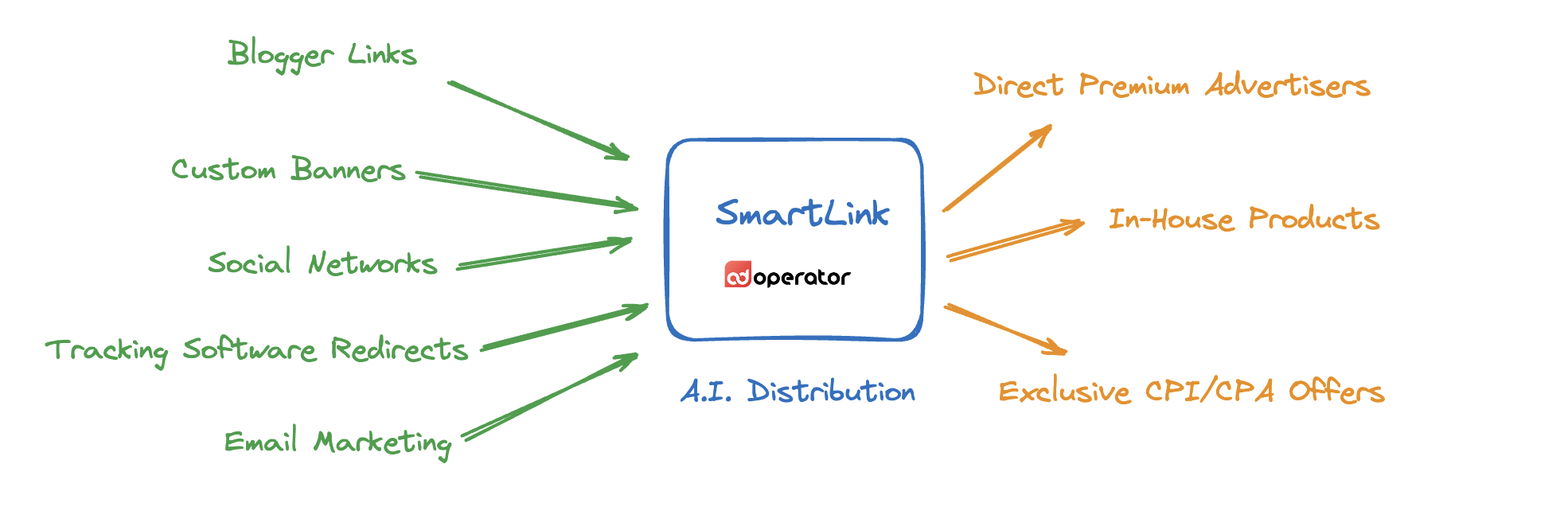
How Traffic Monetization Works
What about adoperator smartlink?
Adoperator offers its own smartlink to monetize traffic of any kind, leveraging its advertisers, most of whom purchase traffic on a CPM basis. Additionally, it incorporates an internal AI-based traffic distribution system that delivers better outcomes compared to traditional direct links from affiliate programs.
How to begin traffic monetization journey using Adoperator smartlinks?
To start monetizing your traffic using smartlink, you need to create a publisher account. Follow the link to the registration form, fill it out and submit it, then confirm your email.
Step 1. Registration as Publisher
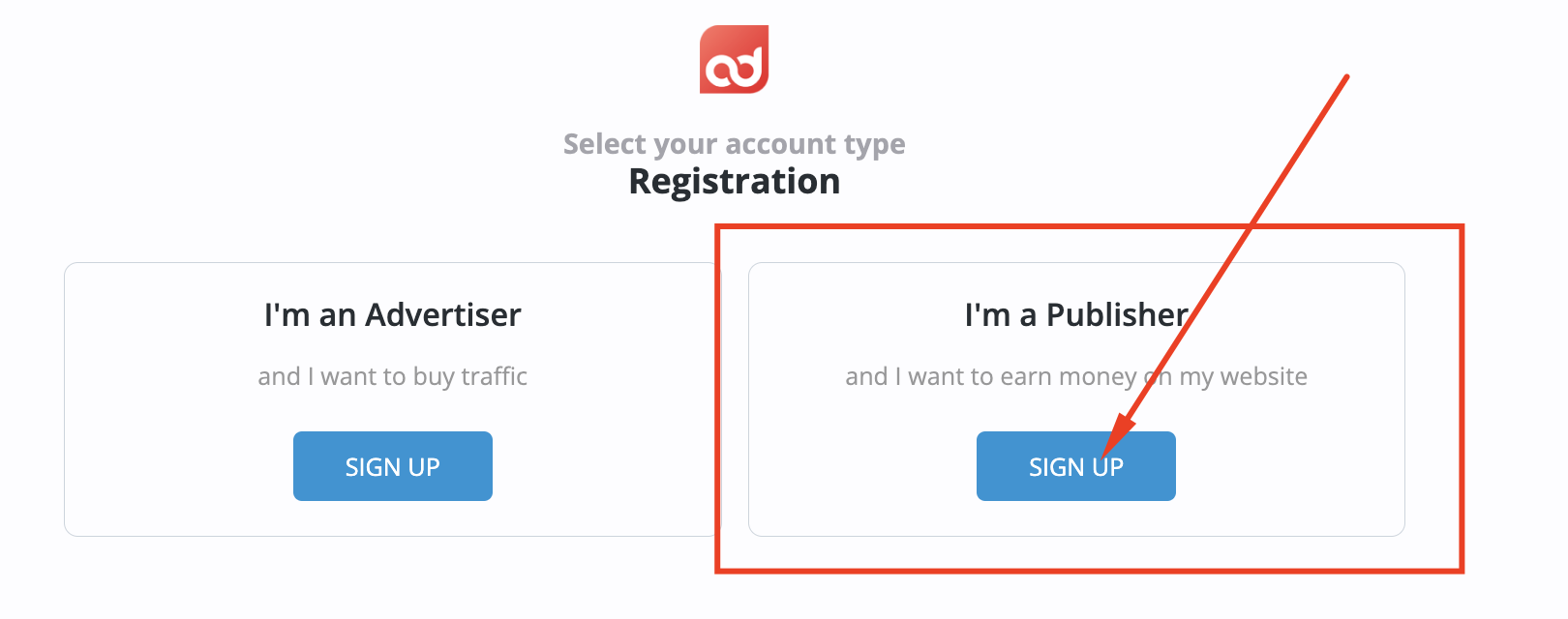
Click on signup to open registration form and create account
Step 2. Add "Site" Unit for your smartlink.
Log into your account and navigate to the 'Sites' section.
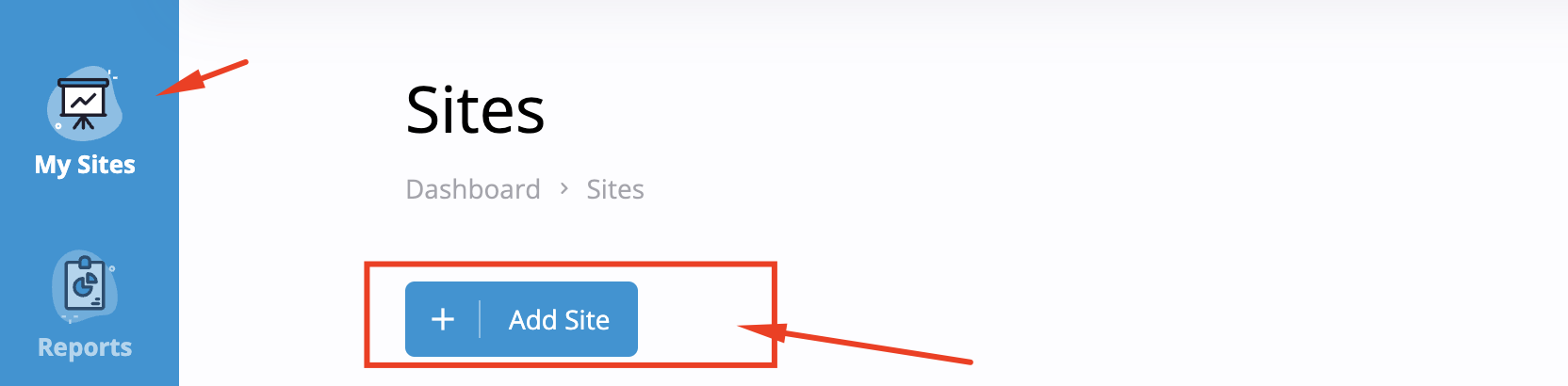
Choose "My Sites" and click "Add Site" Button
Now you need to create a “Site” in the dashboard and type-in domain name or just name for your traffic source.
(even if you do not have any real site in mind or if you want to send traffic directly from your tracking system or FB group. It is a unit to organize reports for your smartlinks traffic sources.)
Step 3. Name your "Site" Unit
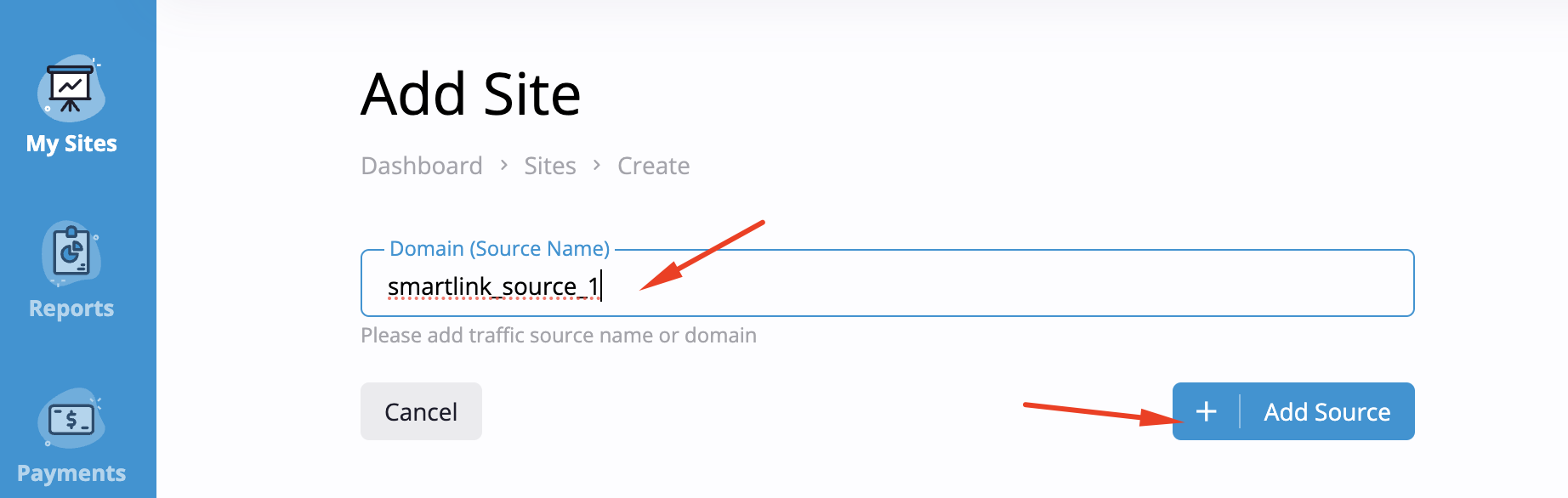
Name your traffic source.
Then create a “zone” and copy your smartlink.
Step 4. Add zone
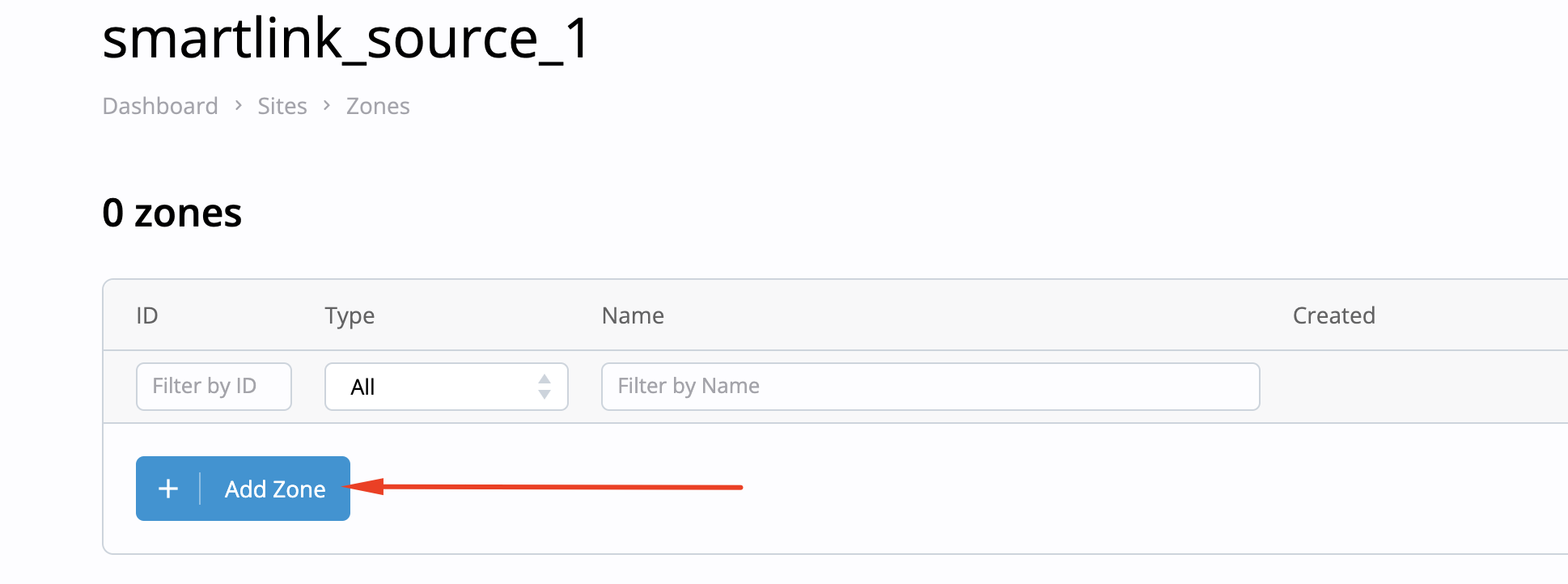
Click "Add Zone"
Step 4. Create Smartlink
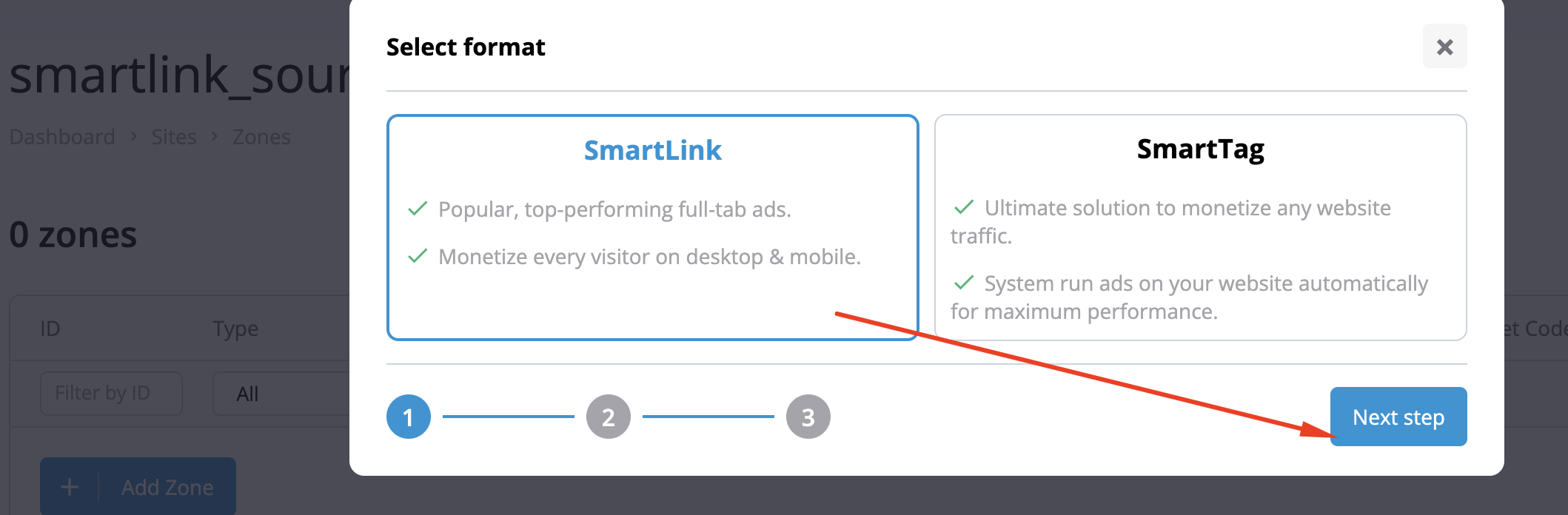
Choose Smartlink and click "Next step"
Step 5.
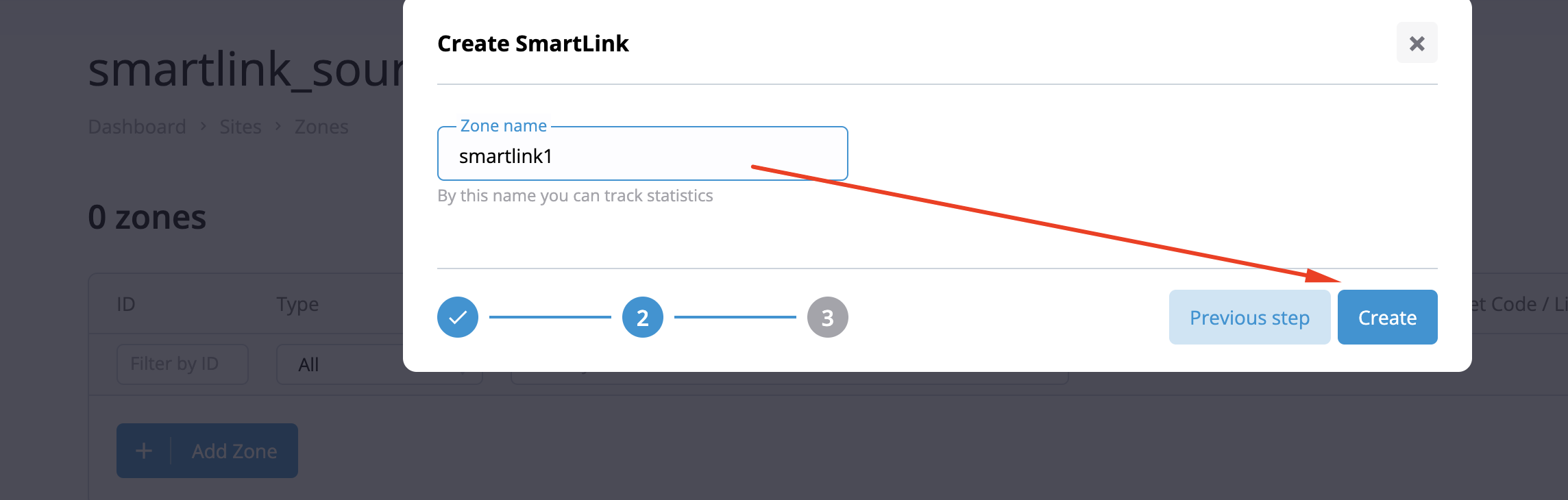
Name your smartlink
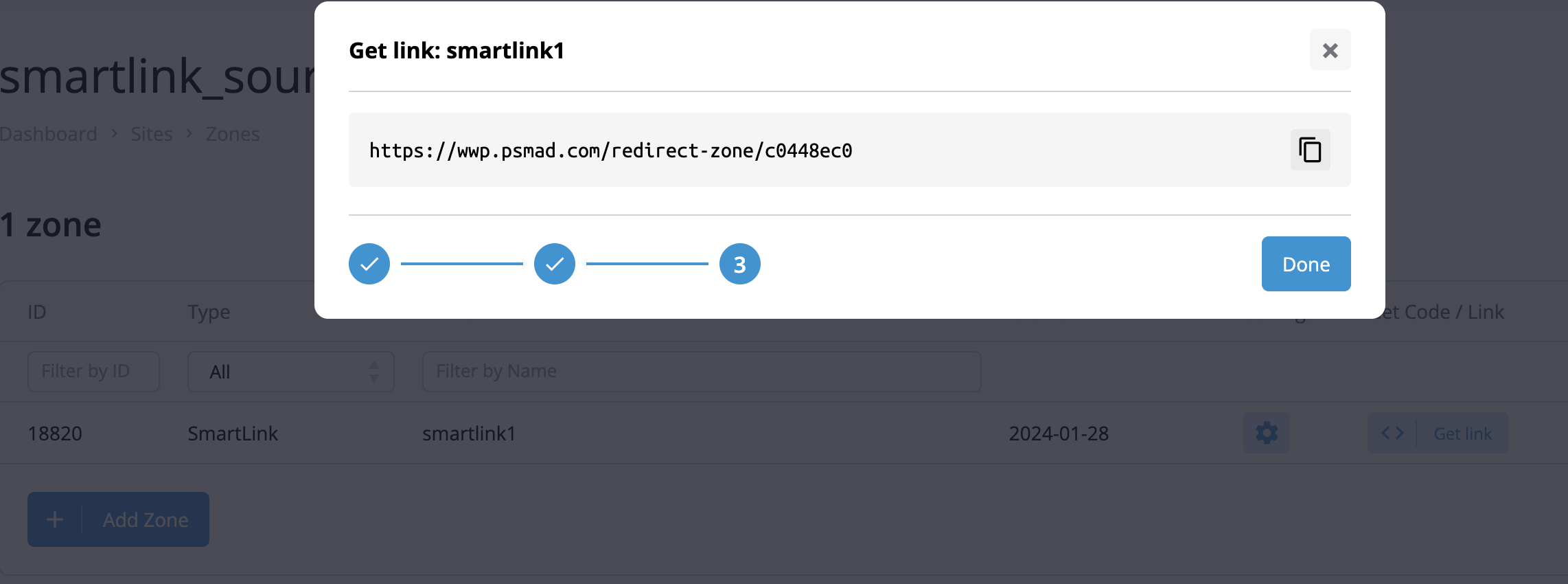
Copy your smartlink URL and paste to right place as link
Now you can post this link to your blog or community group or redirect traffic using your tracking system (Binom tracker, Voluum tracker and so on…). You can use any possible way to send traffic and earn.
You can request your payment in anytime if you have $20 or more on your balance! Choose convenient payment method and request withdraw! You will receive your payment during just a few hours after request!
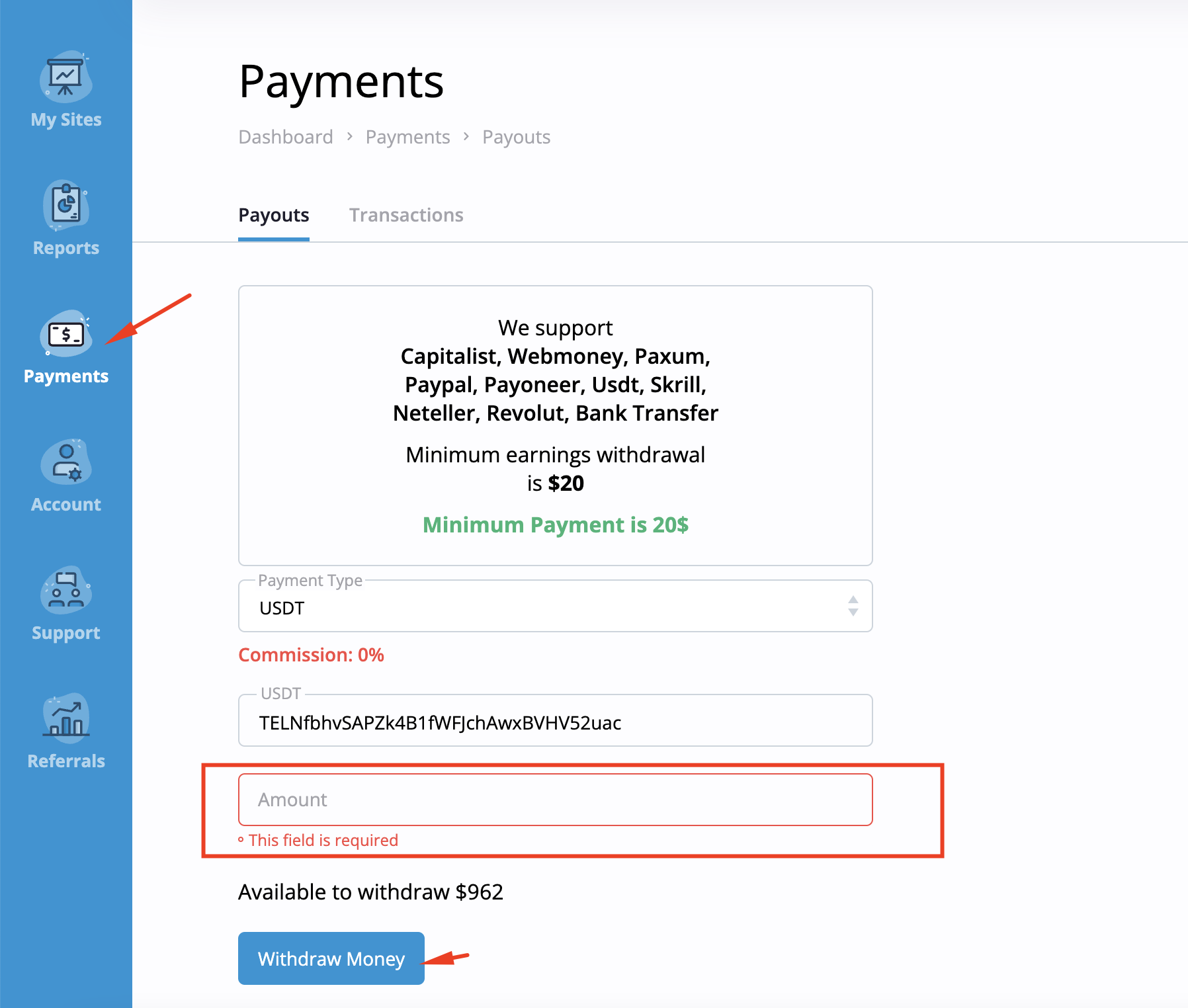
Get your earnings in anytime without hold
Earning using smartlinks is easy.
But what CPMs can you expect from?
It seriously depends on the quality of traffic you send to us. Also we count each and every click unlike some tricky platforms that do not count clicks to show higher eCPM.
US traffic is on top - it may do $60-70 easily but some of our publishers have >$30 CPM in Indonesia and Mozambique. Different traffic show different results and it is always important to compare not just CPM but final earnings as a target of measurement. We recommend to try and find your goldmine!


