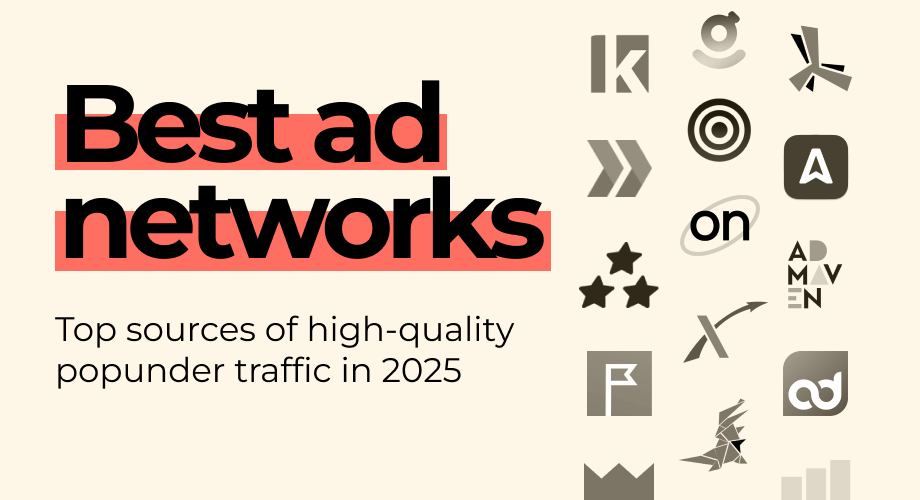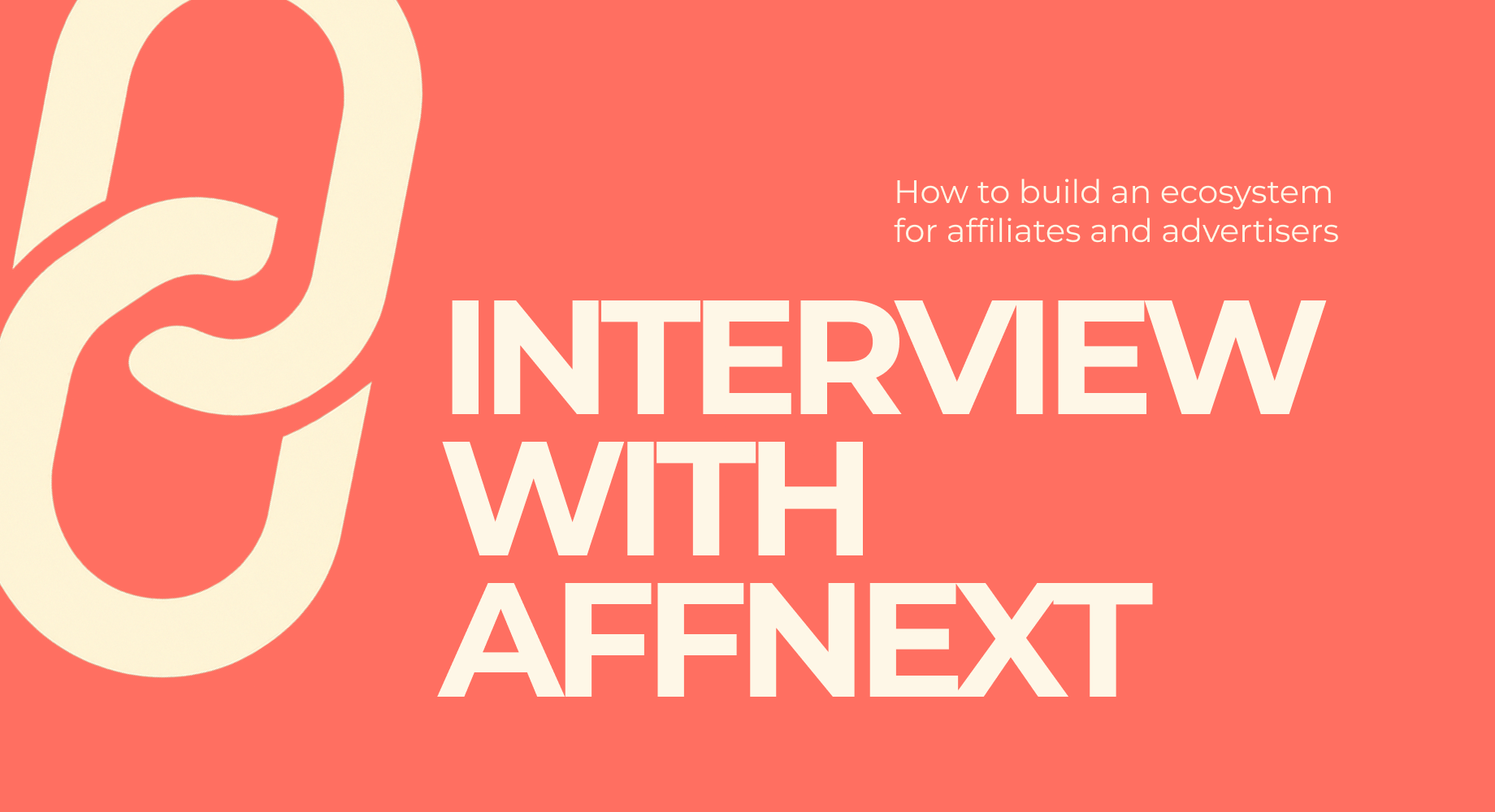Push notification is an advertising format, which implies appearing notification from the website once the user has subscribed to.
Push-notification is a well-known common format in internet marketing as a method of communication with an audience: to present a new product, inform about a special offer, remind about the sale period, to break hot news, ect.
How does web push notification work? Where do notifications appear on desktop and mobile?
First, visitors should agree to receive notifications. Whenever customers permit, they will get into the subscriber's database. That is a process of web push base forming.
Advertisers, who want to promote a product or an offer, can run push campaigns via push traffic service. They go to the platform, register, and launch a campaign. From this moment, the advertiser has access to the database of subscribed users, to whose device (browser) a push will come.
Push ads deliver to the screen when a browser opens, even if a customer is not on the website at the moment. After visitors click on a banner, they will navigate to the page with an advertisement. The location of notifications on a display ranges from the operating system and browser.
Browsers which support web push:
- Google Chrome
- Mozilla Firefox
- Opera
- Yandex
- Microsoft Internet Explorer
- Android browser
What does a web push notification banner include?
- Title. The name of an offer, product, or brand.
- Text. It looks like a short text according to the advertisement content. For example: “Don’t lose a chance to win a smartphone!”
- Tracking URL (a domain notification is coming from).
- Icon. Advertisers can use a logo or image. The icon is required 192x192.
- Image. The picture is required 400x300
Why push notifications are so popular?
Well, this push ad has unique benefits in comparison with other formats:
- It’s a user-friendly way of attracting new audiences by appearing banners on a smartphone, tablet, or PC. Generally, the notification locates on the left side at the top of the window. If the user has already subscribed, he will see the banners on the right corner of the main website page or appear on a mobile device in the notification panel. As mentioned earlier, the location depends on the operating system. Notifications come even if the user is not on the website at the moment. It will be available and visible on the screen of a device.
- A creative approach. In the process of generating push-banners, an advertiser can choose an attractive design of a picture, a curious title, a catchy text. It is a perfect opportunity to demonstrate creativity, intrigue potential users, and get their attention.
- The format ensures maximum viewability because the notification or a banner (image, icon, title, text) delivers right to the user screen.
- Great way to pre-screening target audience: only interested users will surely click on the push banner. It allows us to track users' preferences - hobbies, products they might be interested in purchasing etc.
- Possibility to reach a huge audience for an affordable price. On the AdOperator platform is CPC, the “Cost per click” payment model.
Web push notifications allow to serve several essential functions:
increasing brand loyalty, stimulating and promoting sales, attracting and maintaining clients, the growth of knowledge about the offer.
What's the difference between web push and app push notifications?
App Push notifications come from mobile apps (for example, from Telegram about the new message, from the game’s app about a new version ) and appear on a mobile device in the notification shade or panel. This type is available only for smartphones and androids.
As opposed to web push, only the application installed on the smartphone can send an app push notification, regardless of whether it is currently open on the smartphone or not. An app push notification can contain an image, logo, and short text up to 3 buttons in a mobile push notification. The user can press buttons even on the locked screen if allowed by the device settings. Sending web push notifications is initiated by browsers and only when they are running on the device, albeit in the background. A potential recipient must subscribe to push notifications in the browser, while in mobile applications push notifications are already enabled by default. On the other hand, mobile applications weigh a lot, take up space in the phone memory, and, frankly, are not so necessary to use it frequently. Of course, all the situations are individual and it's a personal choice of everyone, however, usually, it is easier for a client of an online store to visit the site occasionally, at those moments when he is looking for a product. At other times, the customer does not need the store application, so it will be simply removed from the phone.
We can say that both types of notifications apply to various businesses such as Synoptics, cooking, mobile banks, e-commerce, dating websites, travel programs, games, and entertainment etc. These marketing tools have many opportunities and benefits for product promotion.
How Do People Respond To Web Push Notifications?
Web push notifications are a format that combines the functions of online newsletters and remarketing. It targets a website audience interested in a product that will bring profit to the business. It is a tool for interaction between a product and its consumer. This method helps to collect targeted users because they willingly agreed to receive advertising in this way, which means they need it. That ensures customers will make purchases, register on a website, install programs.
This method is convenient for customers interested in receiving product notifications and does not annoy those who do not want to receive an advertisement since it is easy to cancel the subscription anytime.
Finally, given the above, we can infer that this format is a method to connect with an audience. Push notifications are a favorite choice of many advertisers, which will stay for a long time in the internet marketing industry.