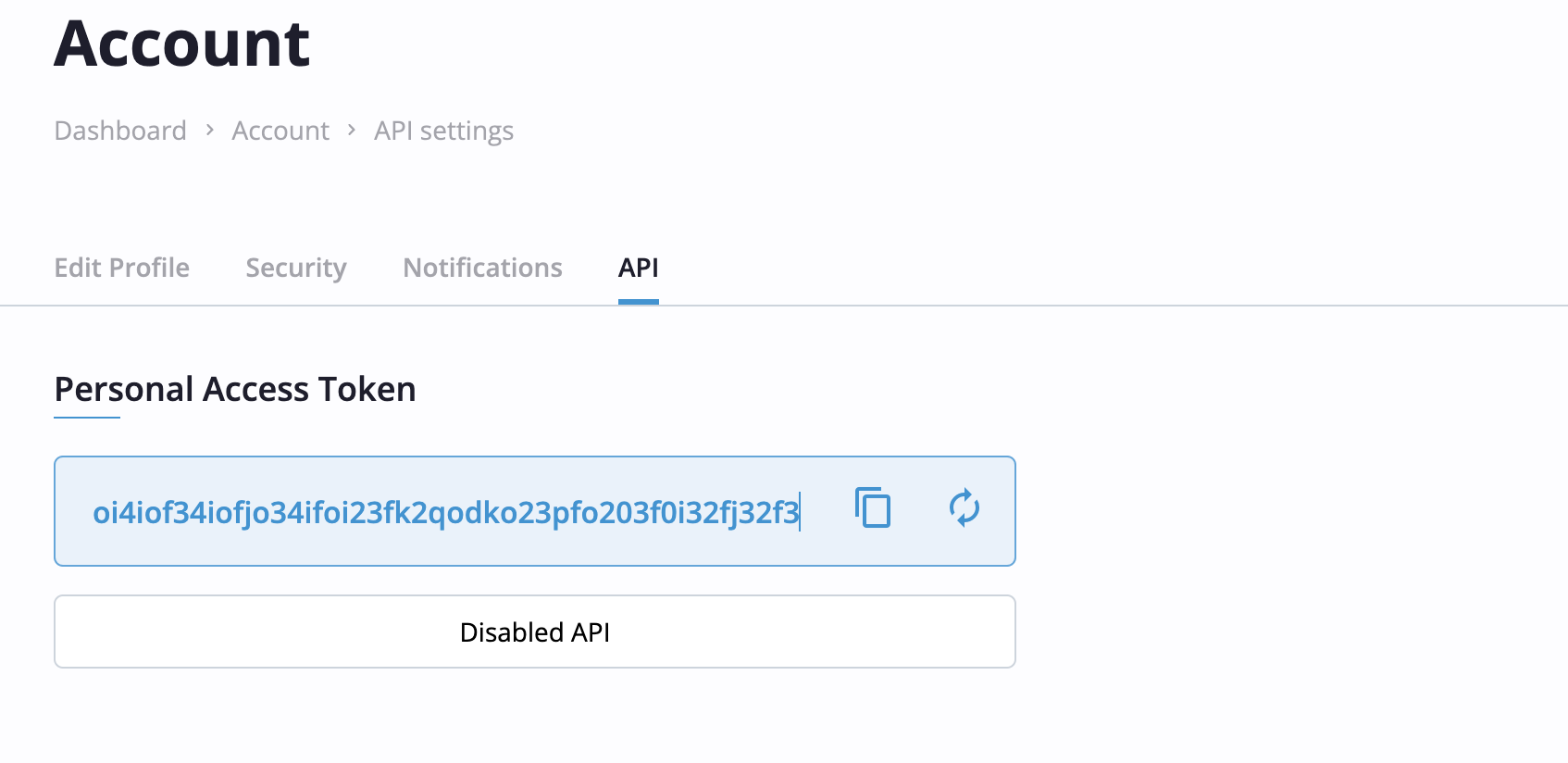Account Settings
Click on your profile name in right corner of dashboard to open your profile
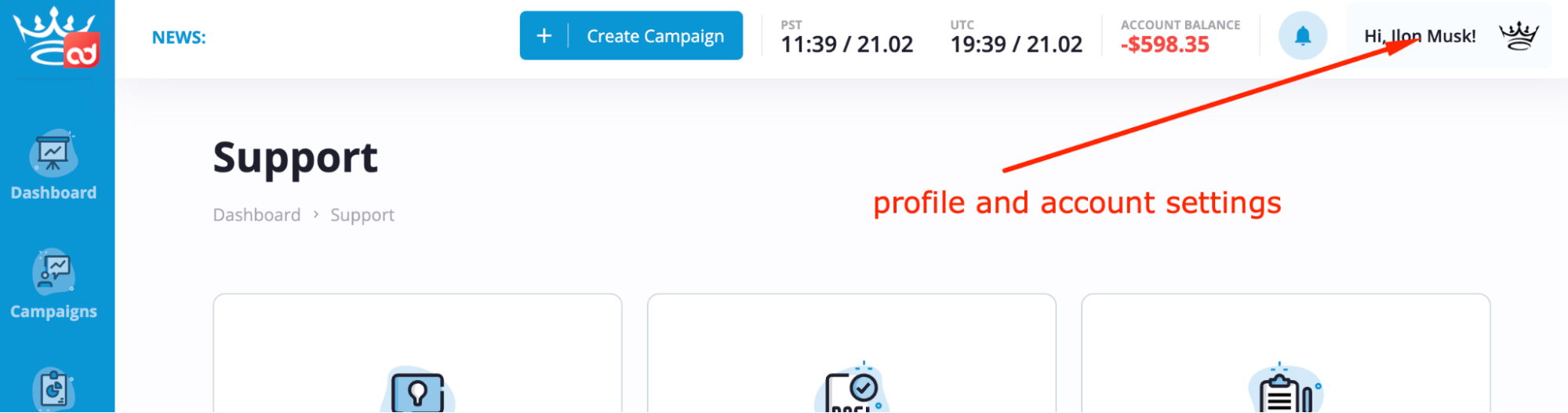
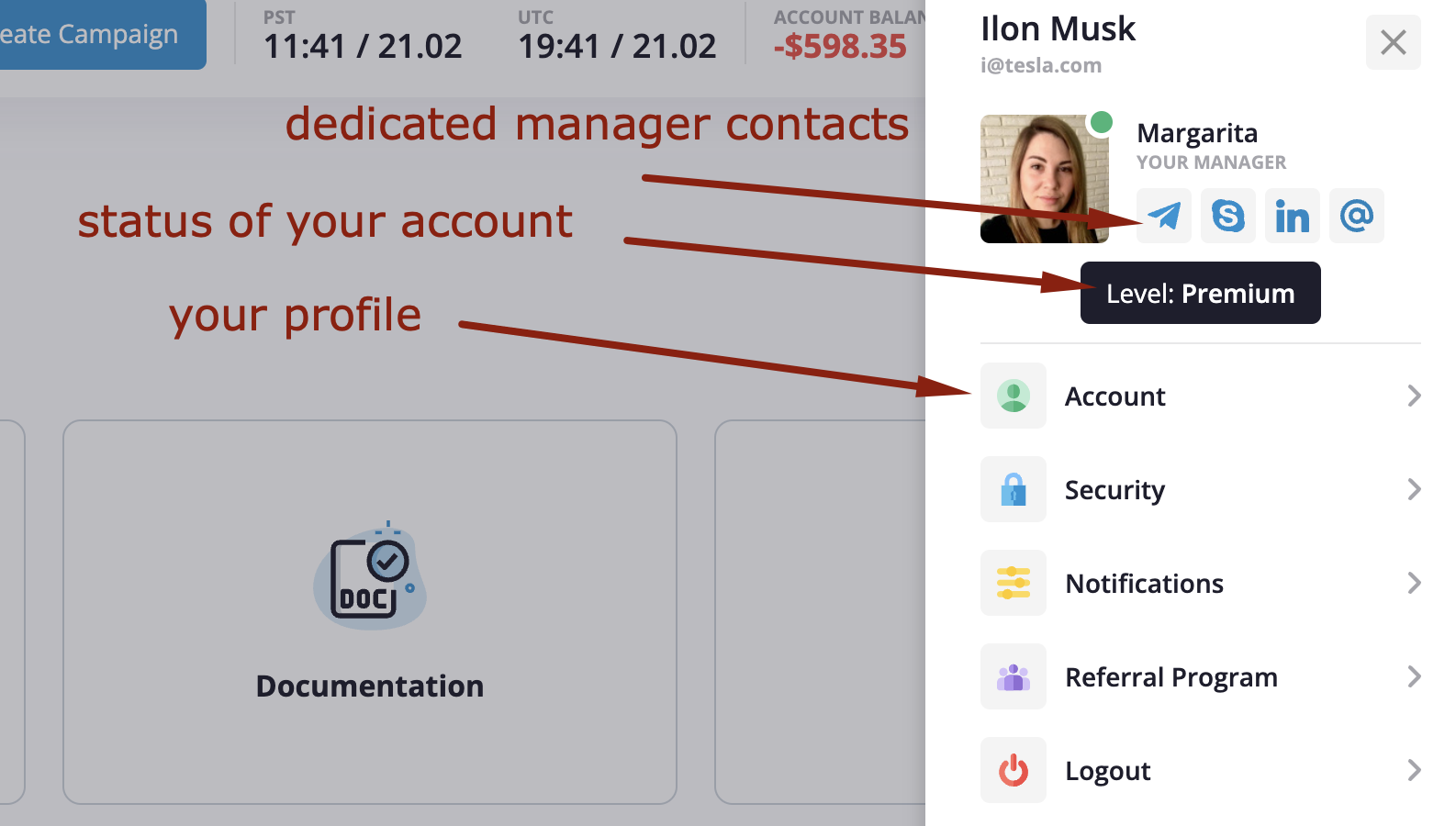
You will find contacts of your personal manager, check the status of your account (regular or premium) and get access to your account settings and details.
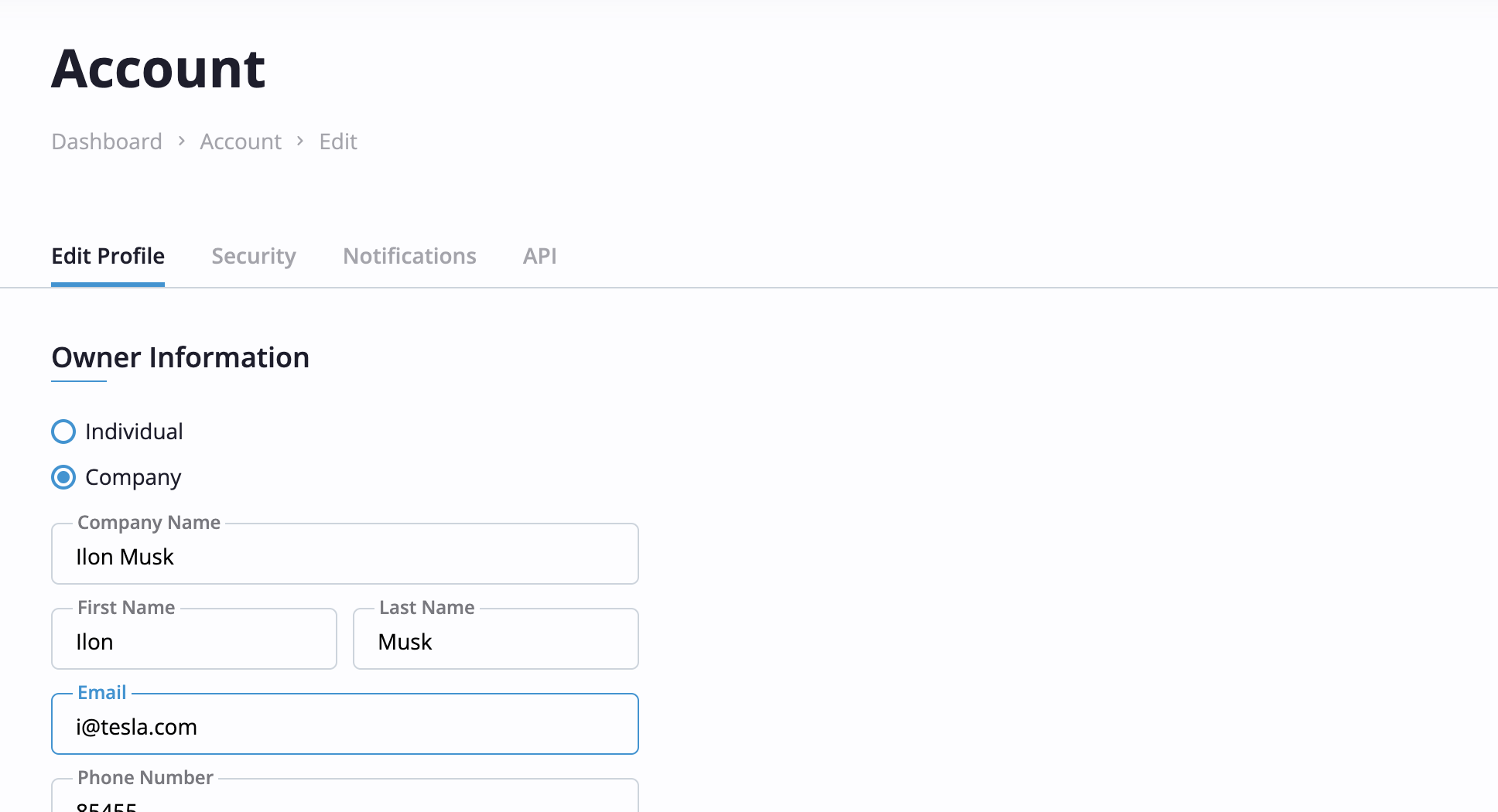
Check Security tab if you want to change password
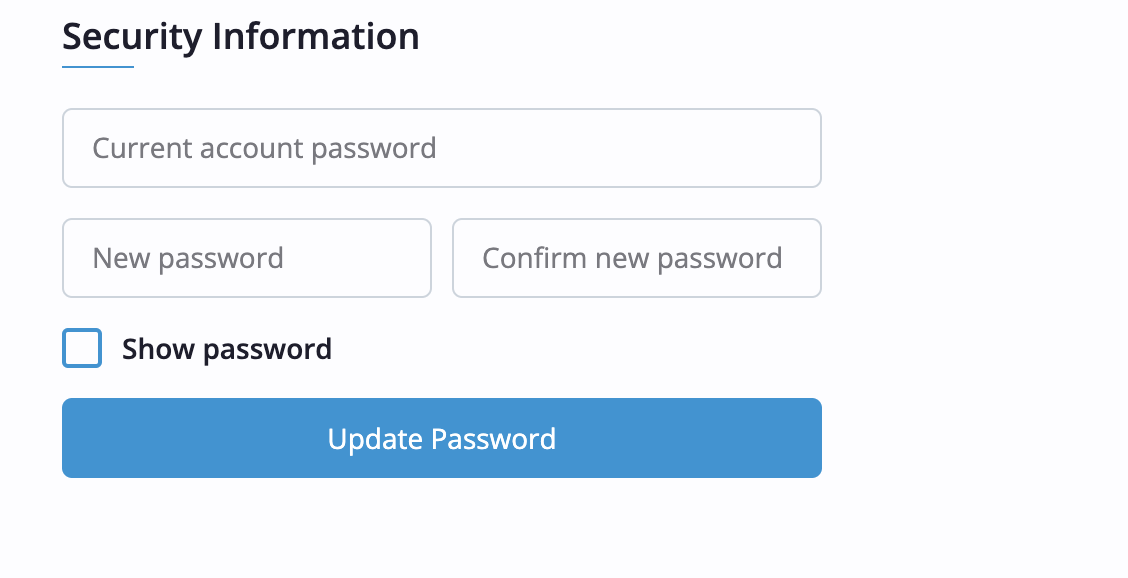
Check API tab to activate your API key.