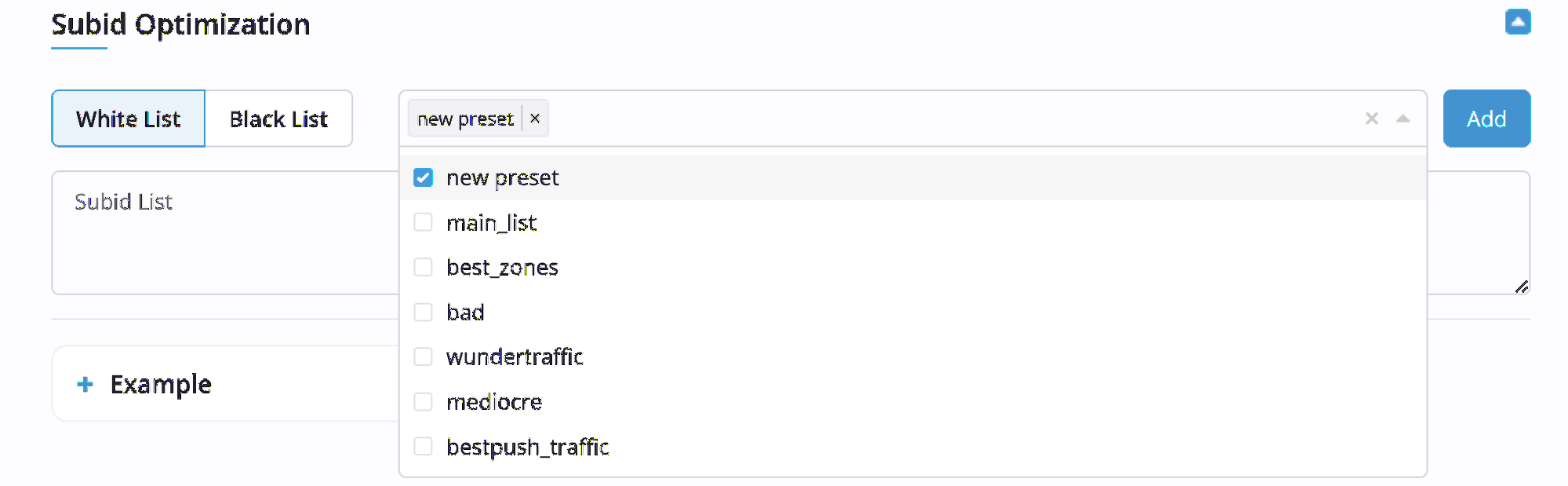Reports. Optimization.
You can explore your stats by Campaign, Country, Ad Format choosing desired dates and sort it by
Dates, Hours, Campaigns, Creatives, Countries, SubID (Traffic Sources), Operating Systems and Goals.
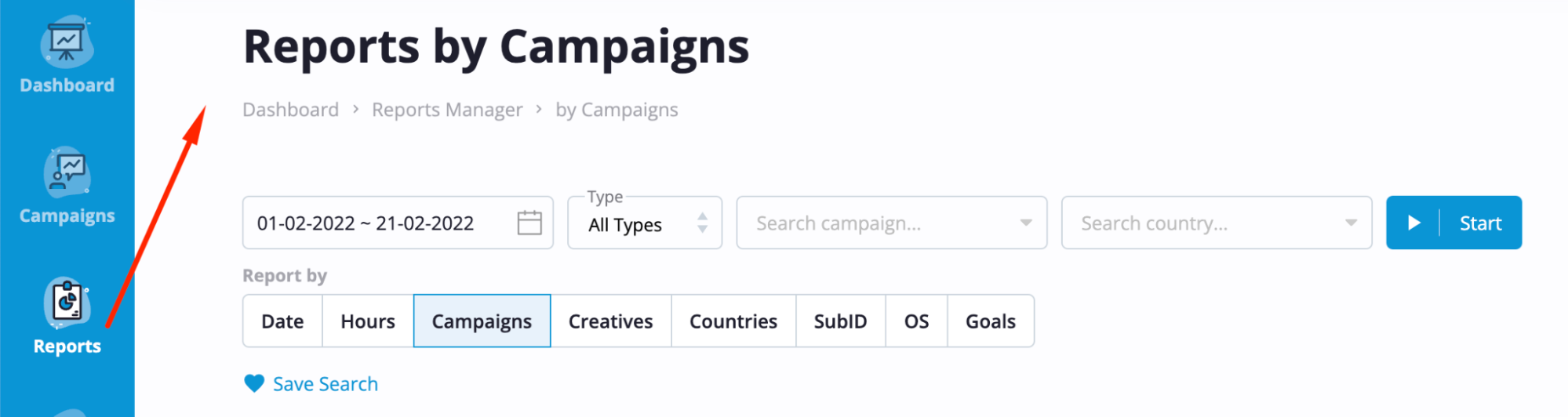
Example of reporting below:
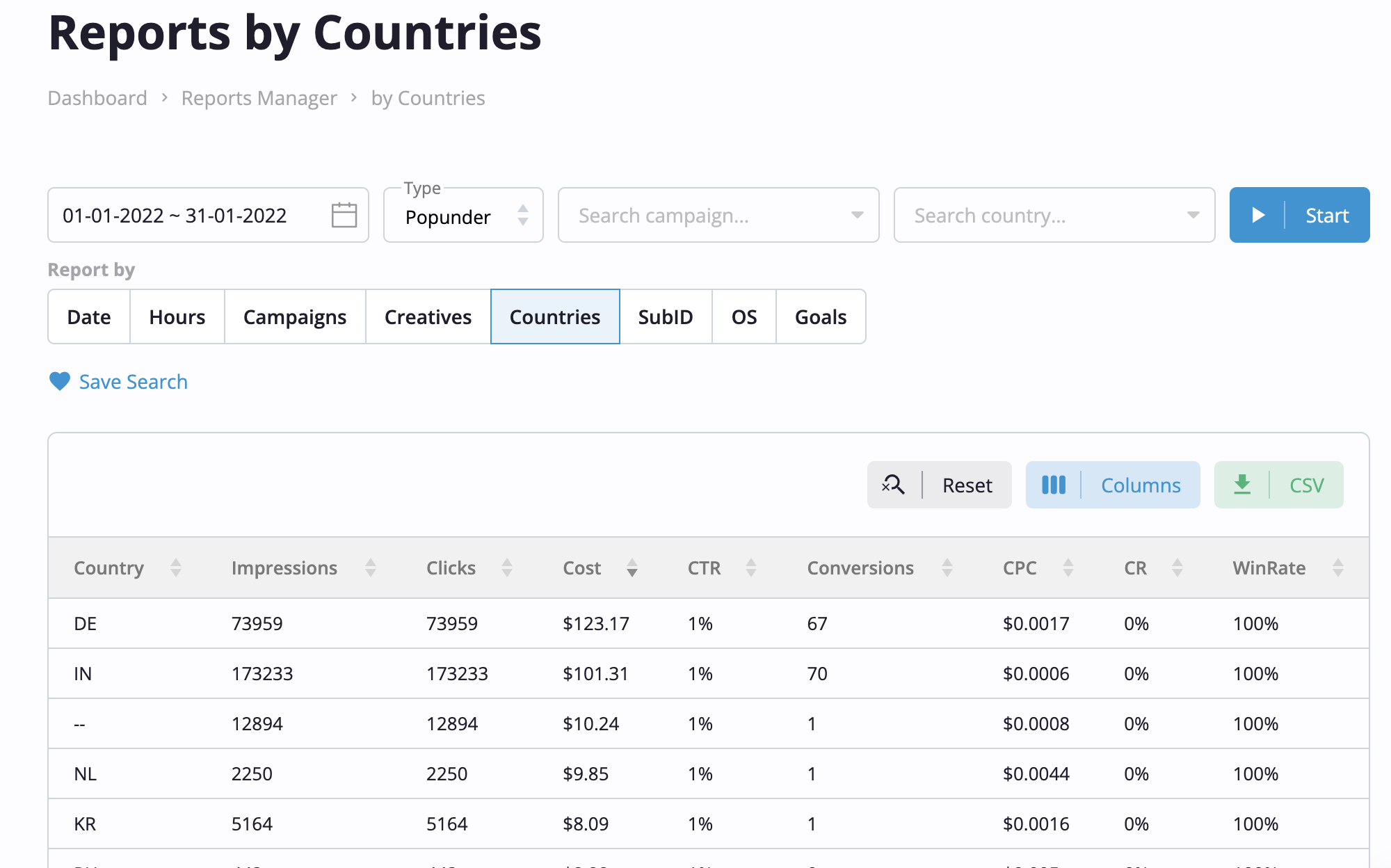
You also can save your stats filters for quick use.
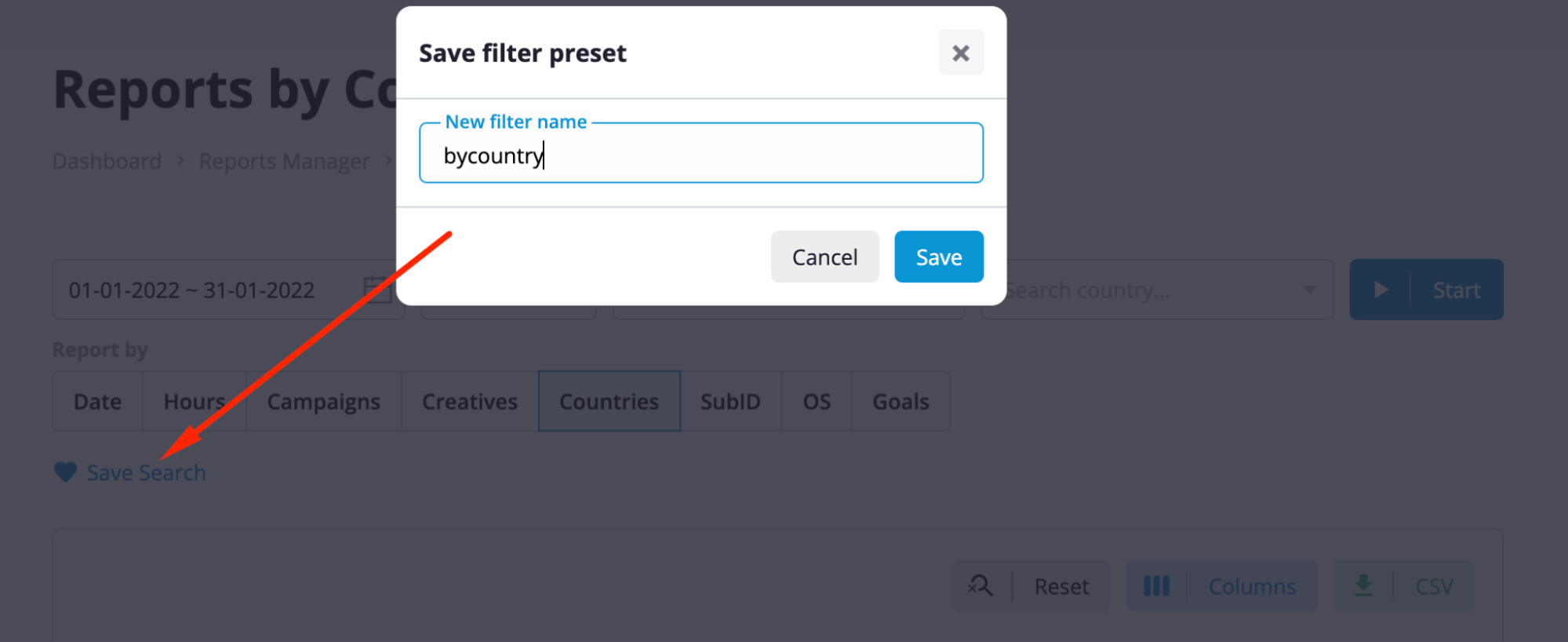
To deliver better performance for your ads, Adoperator provides several
optimization options including
the possibility to keep lists of
sources and use it for whitelists and blacklists and also optimization
by traffic
source right from the reporting page.
Choose a campaign and filter your report by Subid.
You will see
subids to optimize with option to exclude not effective subids on fly.
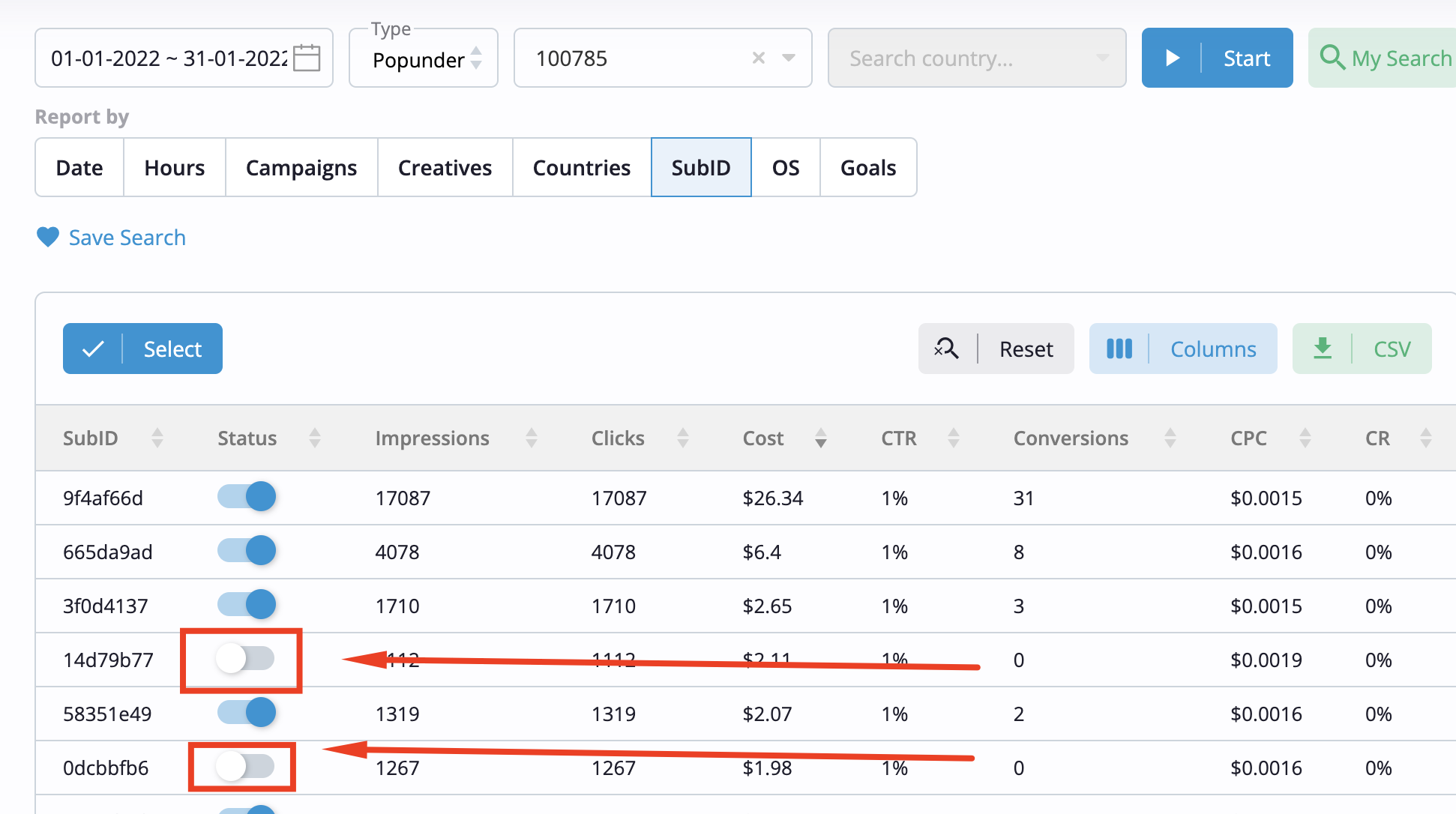
You can use multiselect and save subids for further use and optimize other campaigns.
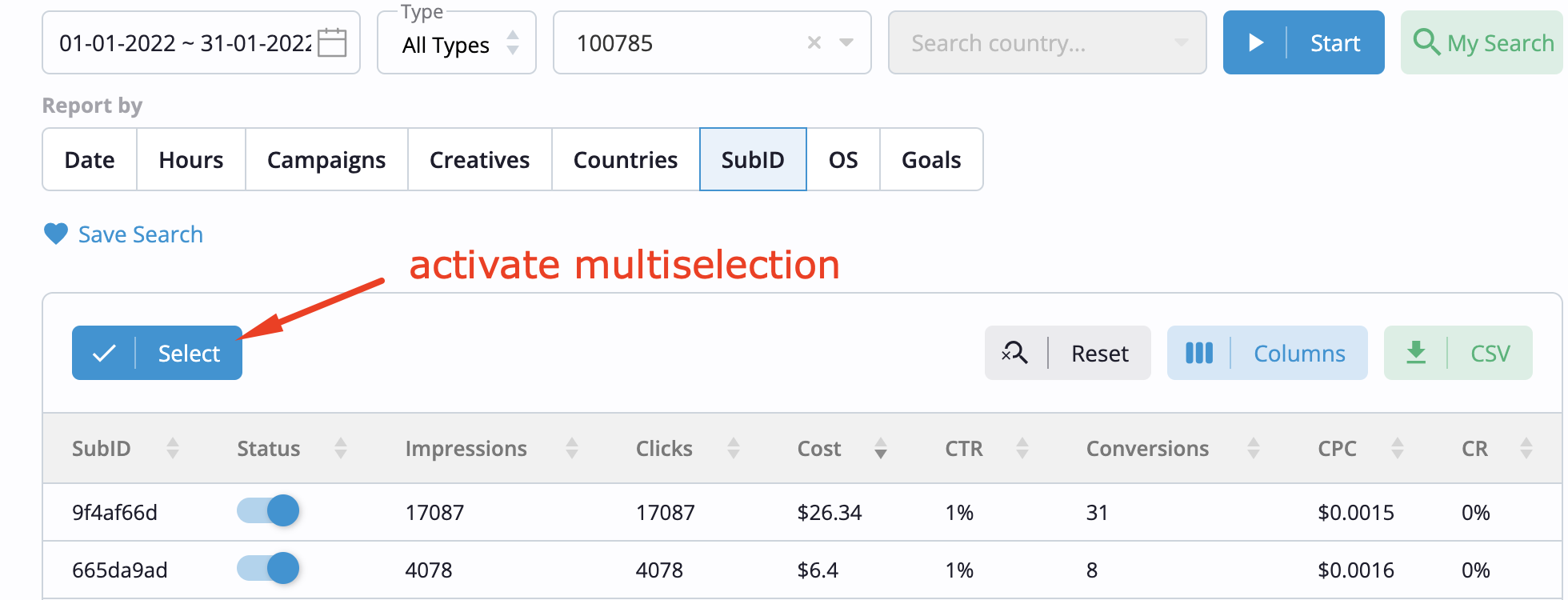
Once multiselect option activated - mark desired subids to save or to mass enable/disable
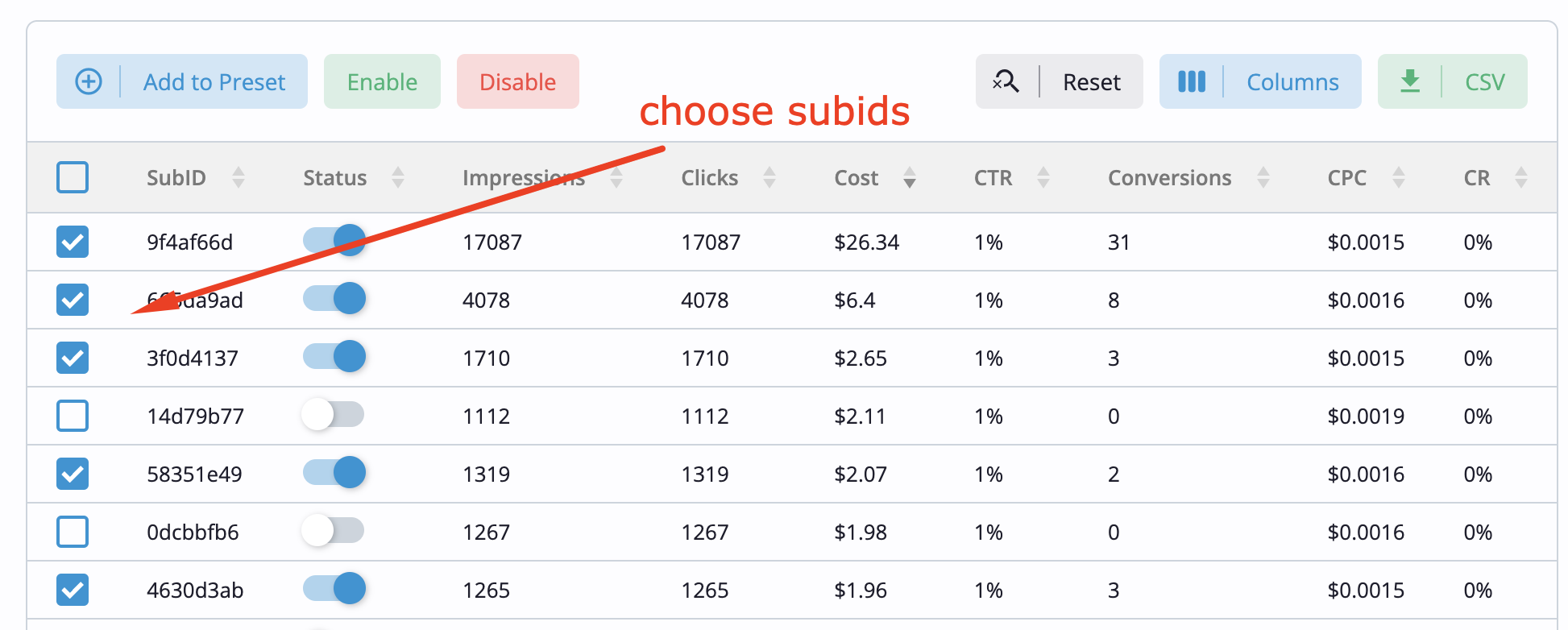
To save subids to preset click “add to Preset”, you may add subids to existing preset or create new one.
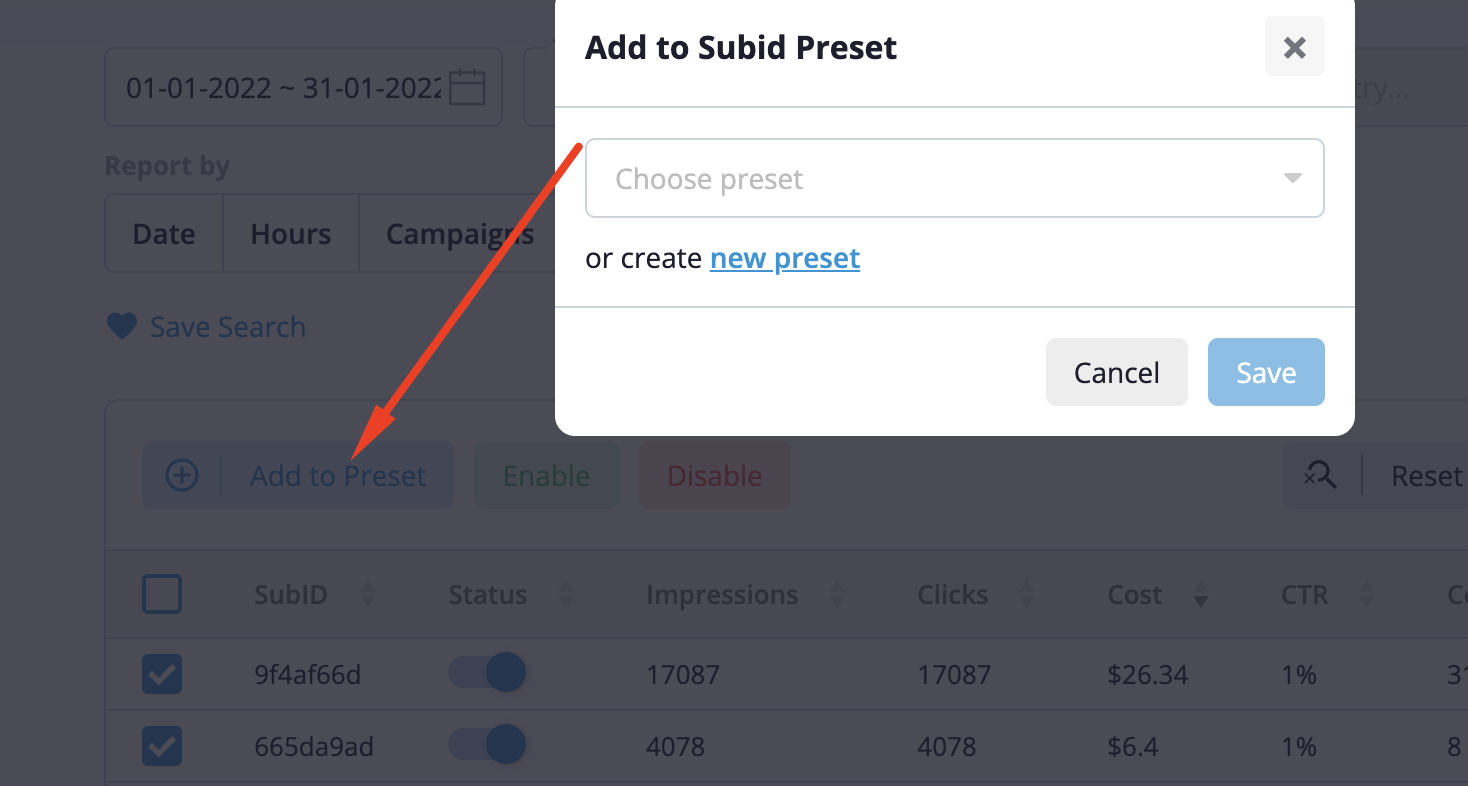
Create new preset - choose name for preset and save:
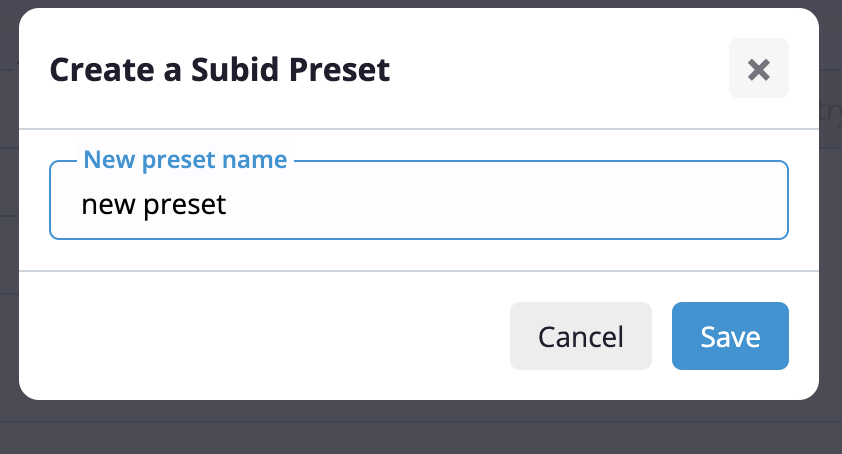
Add selected subids to preset and save
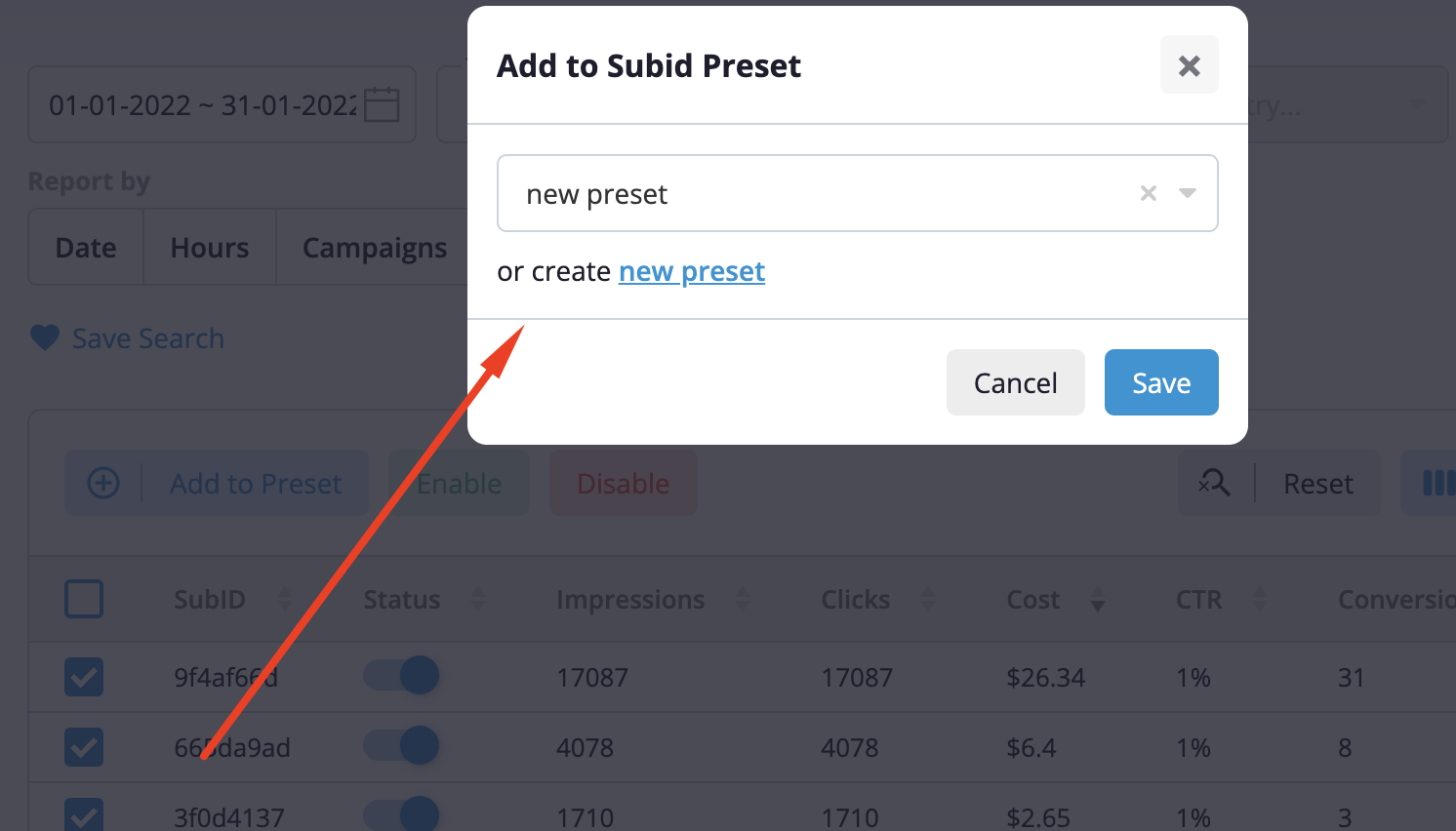
All your Subid Presets are available in Campaigns Section
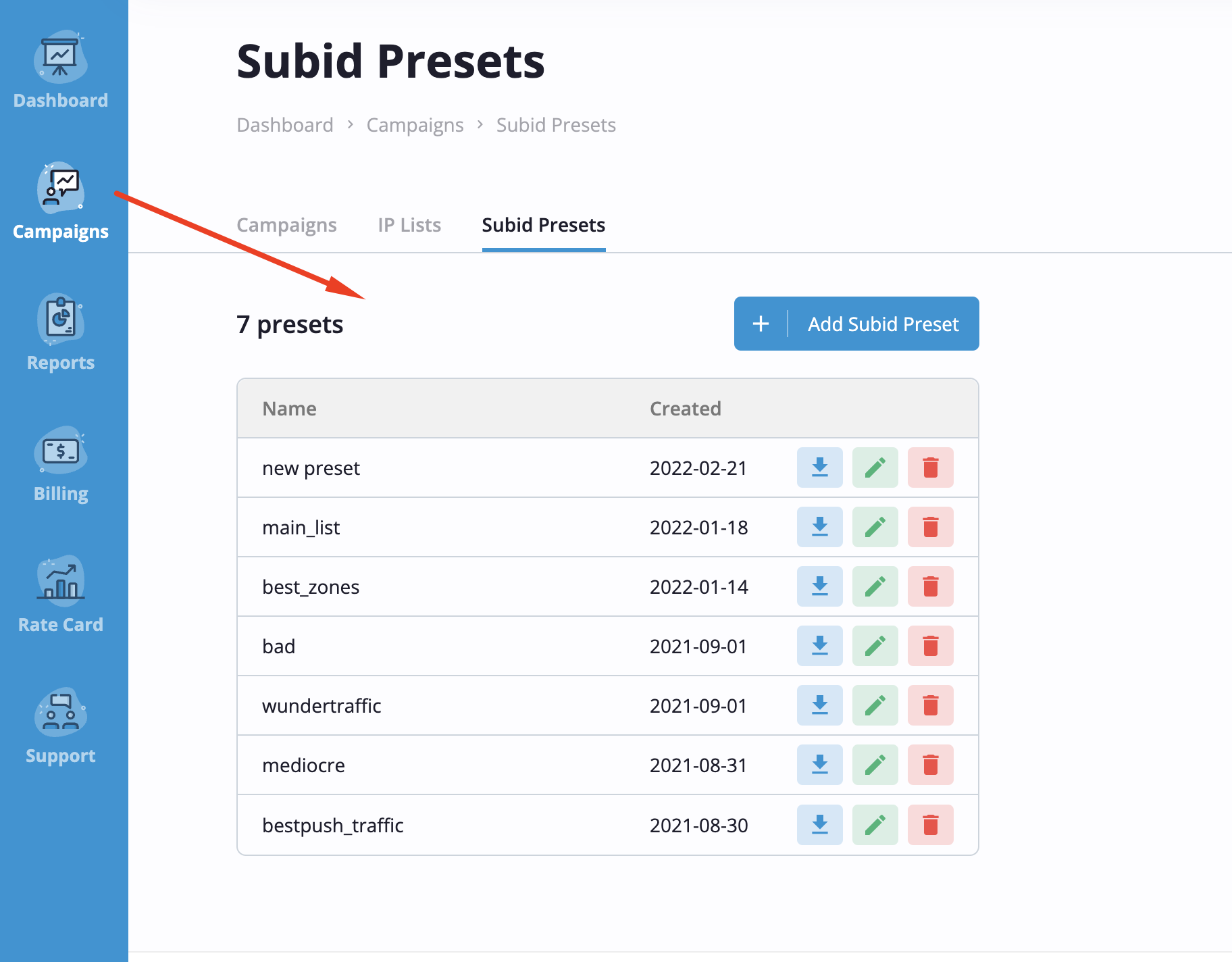
To use it for a new campaign choose preset and add to whitelist/blacklist during campaign creation.